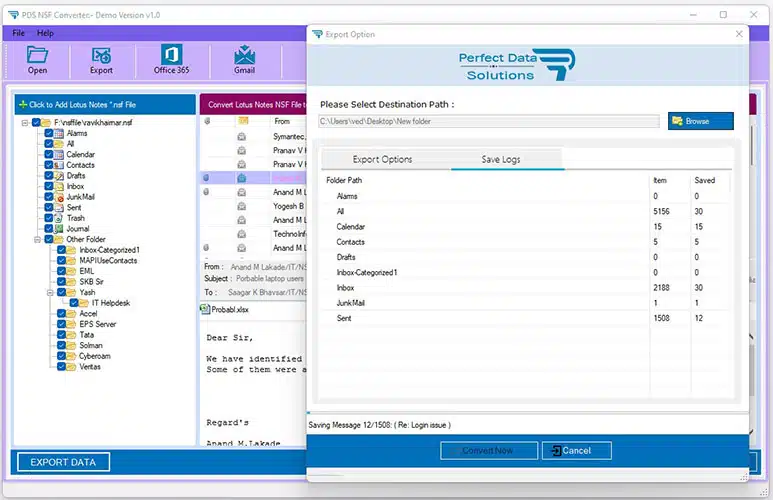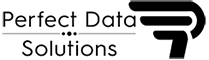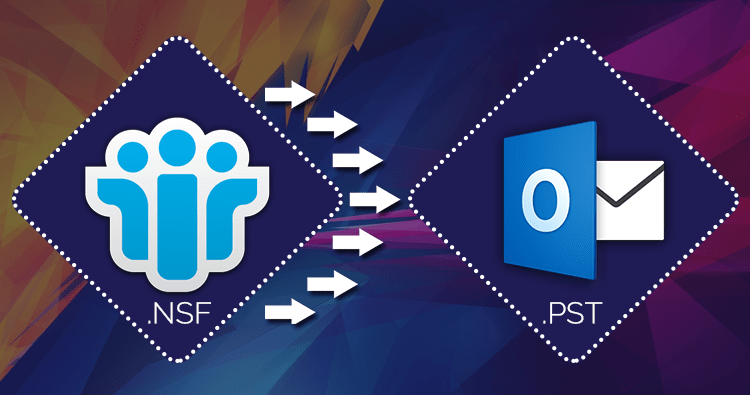In short-If you want to switch from Lotus Notes to Outlook, then you need a NSF to PST Conversion becomes a necessity. Both are popular email clients, they use different file formats for storing the emails. You are not eligible to export Lotus Notes emails to Outlook directly you need to converting the NSF file to PST Format.
Lotus Notes is a complete suite just like MS Office. It holds so much components such as emails, message, calendars and schedule etc. It’s an email software and it’s a very popular in users. It holds the NOTES STORAGE FACILITY FORMAT. This file store data in small small unites called Notes. And store the collaborative business information like emails, private data and calendar data.
And the another side, MS Outlook is most popular email client in world. MS Outlook is not just a email client it is more than that. Basically it’s a personal and professional information manager provided by Microsoft. There are lots of reasons are responsible for users adopted to MS outlook such as:
1. If you have joined a new organization then you need to use the MS outlook.
2. If you don’t like you email Software and you find a another email client- then you definitely go to MS Outlook Software
Switch from Lotus Notes to MS Outlook
IBM Lotus Notes are older one, it’s right time to switch to a new email client. MS Outlook is one of the best option for windows users. You are considered a switching from Lotus notes to Outlook. It’s very easy to switch from older email client to another. But what about the old data?? Let’s suppose you are switching from lotus notes to Outlook. All emails and another data are stored in NSF database. I am told you one thing MS Outlook doesn’t support that type of file format. That simply means you can’t use your old data anymore.
You need to migrate your old data from IBM Lotus Notes to MS Outlook. Email migration is not a easy task specially when the respective email clients supports different file formats. In switching period from lotus notes to Outlook , you should be familiar to PST format. You must converted the NSF file to PST file Format if you want to use your old Lotus notes data.
Convert Lotus Notes to MS Outlook with NSF to PST Converter
In generally conversion of file or email formats is done by 3rd party software. In internet there are many vendors in marketplace which provide data recovery and email converter Software. It’s very difficult to choose which vendors services an using from all. But you want a solution of that problem am sharing a great name as per suggestion. Direct go to PDS Official websites() and download the PDS NSF to PST Converter Software. It is best software for any type of users because of it simple User Interface. It is very reliable Software users easily recover and convert the any Size of NSF mailbox. It provide multiple formats like (PST, EML, MSG, HTML, EMLX, Office365, MBOX, VCARD, ICS and CSV).
Splendid features of PDS NSF TO PST Converter Software:-
Convert Lotus Notes (NSF) File to PST, EML, MSG, HTML, EMLX, VCARD, ICS, Office365 and CSV file format
Maintain folder structure and data integrity
Convert the data items from private.nsf and public.nsf files
Select the NSF Mailbox data items by using date filter option
Preview of data items like contacts, calendars, notes and journals etc.
PDS NSF to PST Software supports all windows operating system as well as MS Outlook version
Follow Some Instructions to convert the NSF files to another formats:-
Step 1: First Download the PDS NSF to PST Converter Software from PDS official WEB Address.
Step 2: Then launch and Run the PDS NSF to PST Converter Software
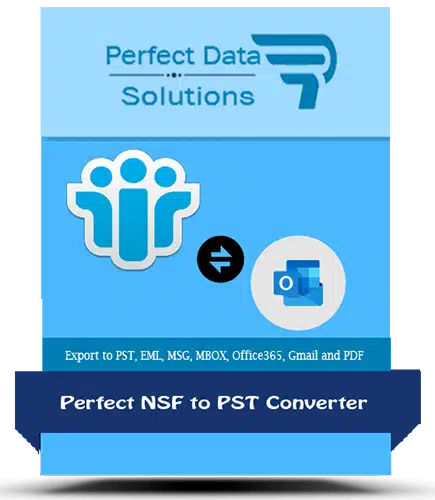
Step 3: In Below image, select the NSF file or folder as per user need
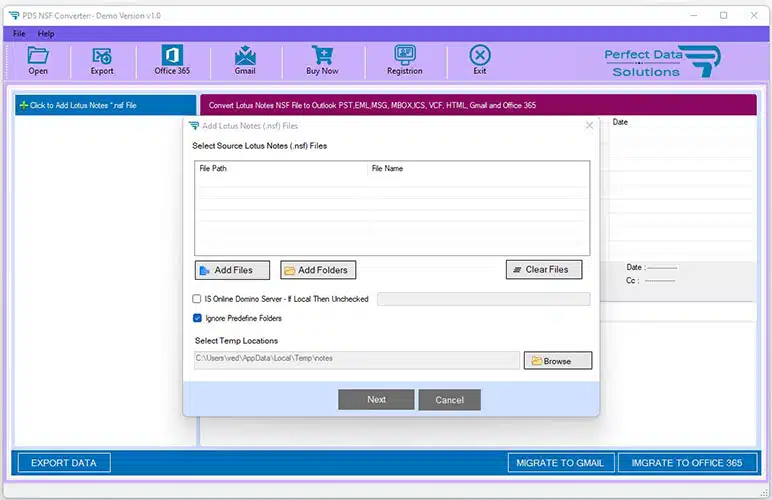
Step 4: After selecting the NSF File which you want to migrate and click on the NEXT button
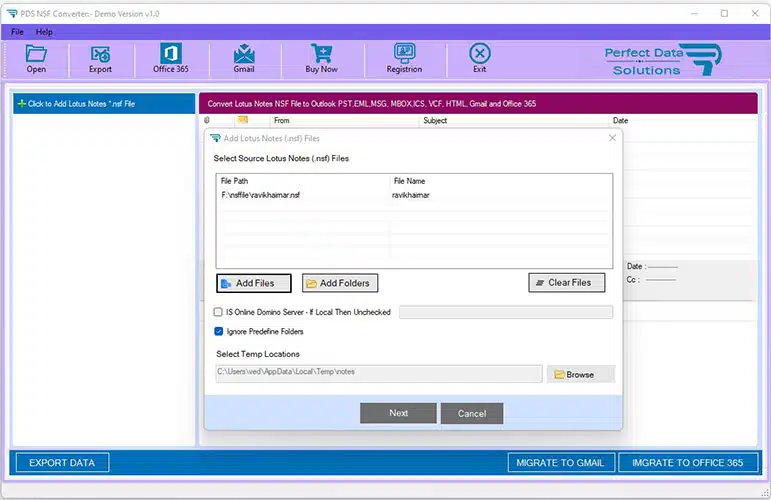
Step 5: Software automatic scanning the NSF File
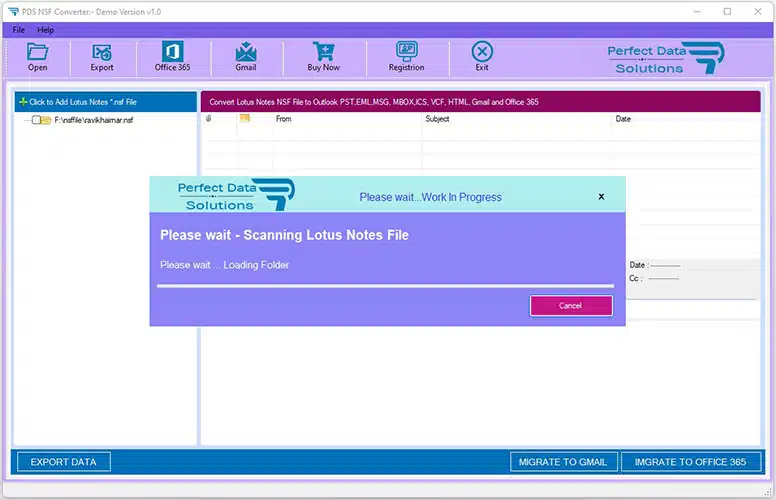
Step 6: After Scanning users get a preview of complete Folder structure
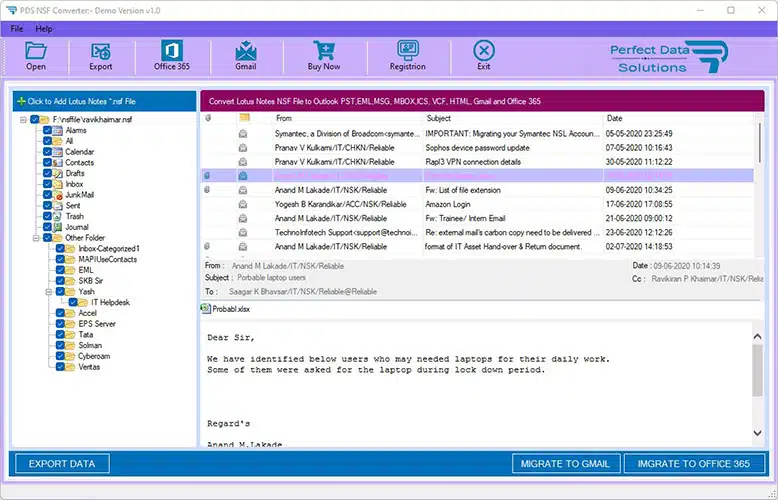
Step 7: Select a Format in format lists and click on Convert Now
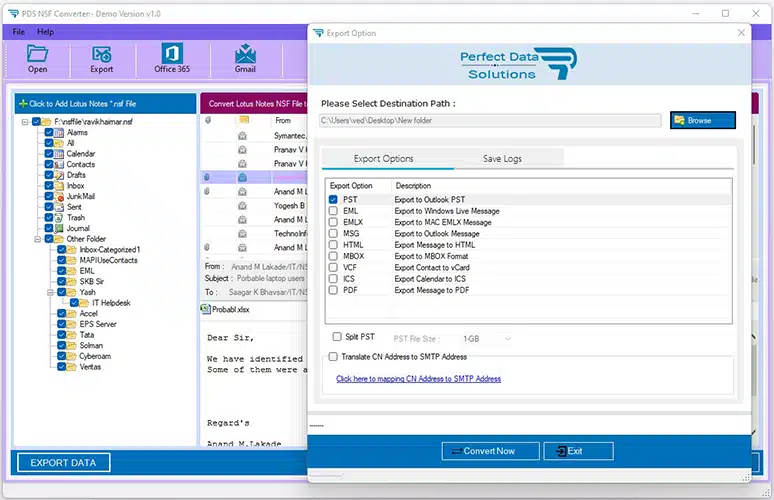
Step 8: NSF File conversion procedure start and give a pop-up message conversion process complete