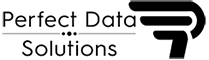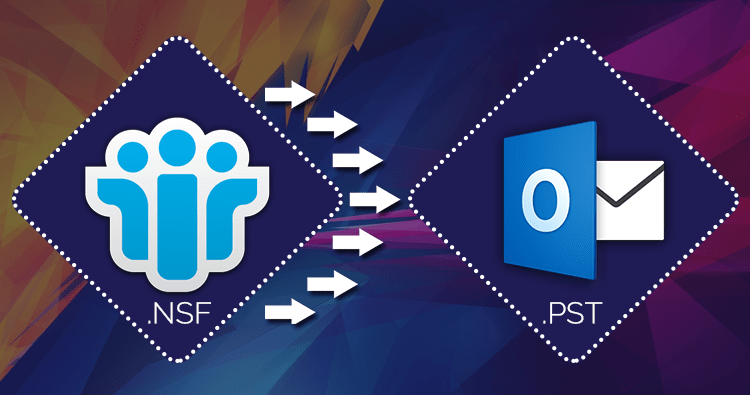How to Convert NSF File into PST Without Lotus Notes Installation
With Lotus Notes, you can send and receive emails, set up appointments, and save data in NSF files. However, if you use Lotus Notes, you know it has some drawbacks. It needs frequent updates and backups for the Domino server and the Lotus Notes program. On the other hand, MS Outlook is a popular email client because of its great features. It lets you store your information in a Personal Storage Table (.pst) file, which you can access offline. You can also protect your PST files with a password to prevent not permitted access. Before we discuss how to convert NSF file to PST, let’s look at some reasons why you might want to do this.
Causes to Convert NSF File to PST
Here are some reasons to convert NSF files to Outlook PST:
- Cost: Outlook is part of Microsoft Office, so you don’t need to buy it separately. It’s also reasonably priced compared to Lotus Notes, which can be more expensive.
- Account Management: Microsoft Outlook allows you to manage multiple accounts and complete tasks efficiently. Lotus Notes only lets you manage one account at a time.
- User Interface: Outlook’s interface is more attractive and user-friendly compared to Lotus Notes. Many new users prefer Outlook for its ease of use.
- Maintenance Cost: Lotus Notes has higher maintenance costs compared to Microsoft Outlook.
Method 1: Manual Conversion from NSF to PST
You can’t convert NSF files directly to PST. First, you need to convert NSF files to CSV format, and then import the CSV file into MS Outlook. Here’s how:
Part 1: Convert NSF Files into CSV File
- Open Lotus Notes.
- Go to File > Export.
- Choose where to save the file.
- Select Comma Separated Value (CSV) as the file format, name the file, and click Export.
- In the CSV Export window, choose your options and click OK.
- Your NSF file data is now saved as a CSV file.
Part 2: Import CSV File into MS Outlook
- Open Microsoft Outlook.
- Go to File > Open & Export > Import/Export.
- Choose “Import from another program or file” and click Next.
- Select “Comma Separated Values” and click Next.
- Browse to select the exported CSV file. Choose an option from the menu and click Next.
- Set your preferences and click Finish.
This method can be tricky and might cause data loss, so consider using a professional tool for a safer conversion.
Method 2: Professional Conversion with NSF to PST Converter Tool
Use professional PDS NSF to PST Converter Software which is the reliable way to extract data from lotus notes NSF file and convert NSF files directly to Outlook PST. It can also convert NSF files to other formats like PST, EML, MSG, HTML, EMLX, Office 365, MBOX, vCard, ICS and CSV. You can even import Lotus Notes emails to Gmail, Yahoo, Office 365, and other email clients.
This wonderful PDS NSF Converter Software that easily extract emails, contacts, task, calendars, journals, inbox items, outbox items from Lotus Notes can be imported into PST Outlook file with preview facility. For using the NSF to PST Conversion Software, you don’t need to install Lotus notes application on your machine.
Steps to Convert NSF to PST with NSF Converter Tool
- Download and install the NSF Converter Tool.
- Open the software, add your NSF file, and click Open.
- Preview the details of the NSF file, select the mailbox folders you want, and click Next.
- Choose PST as the saving format.
- Select the destination path for the converted file.
- Click the Convert button to convert the NSF file to a PST file.
Following the above steps, easily export your Lotus Notes data to Outlook PST.
Conclusion
We’ve discussed two methods to convert NSF file to PST: manually and professionally. The manual method is time-consuming and complicated, making it less suitable for non-technical users. The professional method is secure and reliable. We recommend using the professional PDS NSF to PST Converter Software for bulk conversions. You can try a demo version that converts up to 50 emails per folder.
https://www.perfectdatasolutions.com/en/nsf/nsf-to-pst-converter.html