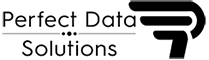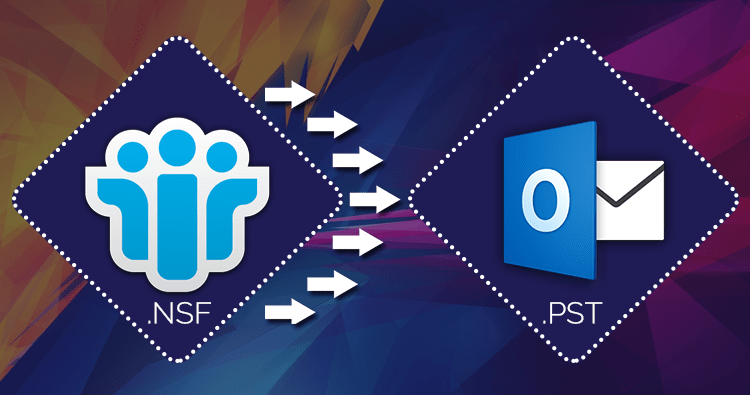There are various options are available to accomplish the single task with superior technology. Final decision is ours which alternative you should use. And the same pattern exists in where the users talked about email clients available in software industry. In the list of email client , there are two famous name are Microsoft Outlook and Lotus Notes. Lotus Notes perfectly working in NSF file and as well as MS Outlook supports PST Format. And sometime its is very required to move the data from one platform to another one. In this blog, we explain the top two methods for converting the NSF file to PST file. Let’s discussed “Reasons to export the Lotus Notes to Outlook “why users want to convert the Lotus Note file to Microsoft Outlook via PDS NSF to PST Converter Software:-
1. Outlook has a simple GUI (Graphical user interface).On the Other hand, the IBM interface has much complex to use.
2. MS Outlook offers to users easily manage the multiple accounts on the same windows. On the Other hand Lotus notes allow to users manage the single account in specific period of time.
3. In every new version of MS Outlook comes with new features but the IBM is not doing this.
4. Users manage the data very effectively in MS Outlook. And the again IBM doesn’t give any features for users.
Techniques to convert the NSF file to PST file without loosing single bit of data
There are two methods are available for exporting the NSF file to Outlook (PST):-
1. Manual way
2. Automated way
First let’s discussed the manual way. Manual method can be completed in two steps :
1.Export the NSF file from Lotus Notes
2. Import the NSF file in MS Outlook
Step1. Export the NSF file from Lotus Notes
- Launch the IBM Notes application
- Click on File >Open>Lotus notes application
- Browse the NSF file and click on the Open button. After NSF file gets opened.
- In Pop-Up window , Click on Export Button
- In dialog box, enter the file name, file location and select format type
- And select the Comma Separated Value format for file
- Open the dialogue box and CSV Export File gets Open. After that filled up the required option like “How to export, Set export character and other details for incorporate sections”. Click OK
- All the exported data is saved in CSV file in desired location.
Stage 2. Import the CSV File into MS Outlook
- Open the MS Outlook application
- Click on the file menu and then again click on Import/Export button
- Then opening a new Dialogue box. Where select the Import from another file from the lists. and click NEXT
- Select the CSV File type and click NEXT
- And click on the browse button and select the PATH for CSV file already created.
- Select the MS Outlook folder where you want to save the exported data and click next Button
- Click on the checkbox in the Import the file and click FINISH. You can again change the destination by clicking on the name options
- Completed CSV FILE would be imported to MS Outlook.
Some Falw’s in Manual Procedure:-
- Complicated method for new users
- High chances for data loss
- Time consuming
- Selective conversion procedure is not possible
Automated way to fastly convert the Lotus Notes to MS Outlook just use the PDS NSF to PST Converter Software. NSF to PST Converter is an amazing Software it helps to change the Lotus Notes Mailbox information to Outlook PST document. It’s a very productive email/mailbox conversion Software mainly it’s utilized to export all the email properties into Outlook (PST). Some Lotus Notes client need to switch from Lotus Notes to MS Outlook PST because client can’t send out messages from lotus notes to Outlook straightforwardly without changing NSF over to PST. It safely and securely changes all NSF documents to Outlook PST format and also converts all data, including calendar items, NSF emails, contacts, to-do lists, journals, and more. The converted NSF file can then be saved in Microsoft Office 365.You may also save it in a variety of formats, including PST, EML, MSG, HTML, EMLX, MBOX, vCard, ICS, CSV and PDF. You may view the contents of your NSF file before converting it to a PST file. It allows you to convert an unlimited-size NSF file to a PST file with only a few mouse clicks. This converter Software free version allows you to convert up to 30 emails from each folder.
Features of PDS NSF to PST Converter Software:-
- Helps to extract and convert NSF files to Outlook PST format
- Generates preview of NSF contents before Export.
- Email, Tasks, contacts, calendars etc from Lotus Notes can be exported into Outlook PST file.
- Microsoft Outlook is not required to be installed for NSF Conversion to Exchange/ Office 365
- Have best feature to Export selected folders and their sub-folders from NSF files
- Convert NSF file to PST, EML, MSG, HTML, EMLX, Office 365, MBOX, vCard, ICS and CSV.
- There is need to install MS Outlook and Lotus Notes to convert NSF to PST Outlook file
- Supports NSF File versions: 12.0, 11.0, 10.0.1, 9.0.1, 9.0, 8.5, 8.0.2, 7.0, 6.5, and 6.0
Read-more:https://www.perfectdatasolutions.com/en/nsf/nsf-to-pst-converter.html