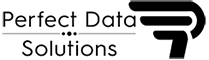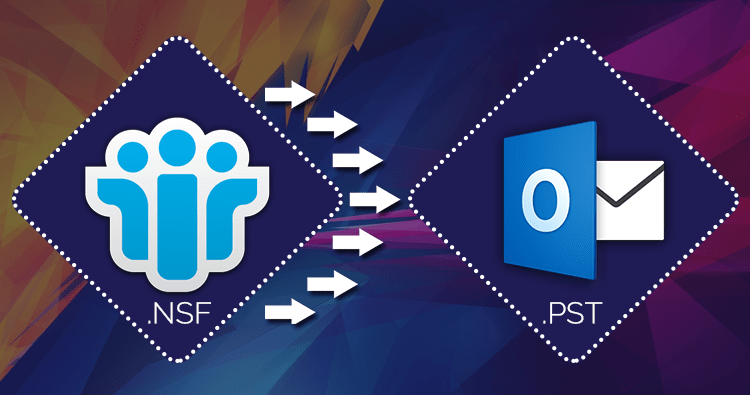Outlook is a common ground where users playing a exportation task between Mac and Windows. In general, the software used in both operating system are different and the result is users are bounded to run that kind of software separately for similar type of tasks. I am very thankful to Outlook because users easily get all the benefits of email communication without changing the type of software. Not a major difference in Windows based MS outlook and MAC based MS Outlook because MAC creates OLM files and Windows creates PST files.
In Windows based PST file containing a different mailbox in a single data file but in Mac based Olm file contain only one mailbox in same data file. All the data items are stored in separately and it’s the main reason why users can’t open the OLM files in MAC Outlook.
Open the OLM file in MS Outlook for MAC
In below we mention exclusively steps “How users to export the OLM files in MS Outlook for MAC”
- Open the MS Outlook in MAC, then go to Tools option and select the Export option
- Export the archive (.OLM) file with various mailbox items like tasks, contacts ,calendars and Notes
- In next window save the .OLM file and select the destination path where NEW OLM file saved.
When users are decide to shift the MACOS to Windows based system, in that situation users need a professional OLM to PST Converter Software. In internet there are no free technique to convert the OLM file. User’s just need a professional software that can easily convert the OLM file into PST with complete mailbox properties. In this blog we elaborate the PDS OLM to PST Converter Software according with features and advantages.
PDS OLM to PST Converter Software
PDS OLM Converter Software specially designed to fastly convert the OLM files to PST that perfectly works on Windows and macOS platforms. It can convert an unlimited number of OLM files at once.