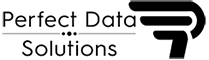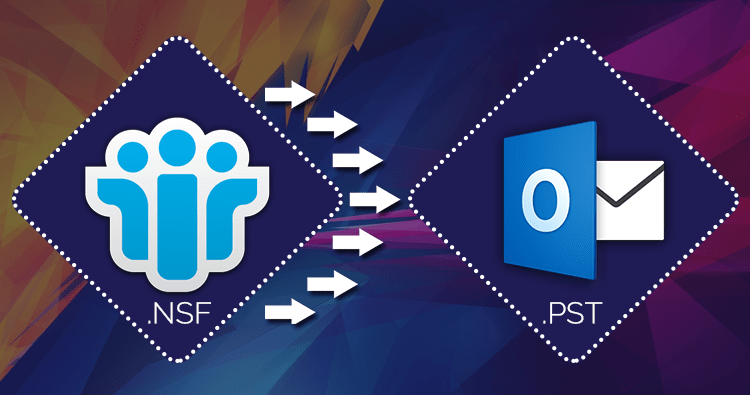How do you open, import, and access OST files in Outlook 365? Just follow up all the steps in this blog and use an PDS OST to Office 365 Converter for solving all issue in OST files under Office 365.
A lot of preparation and administration go into opening an OST file to Office 365 or an Exchange file to Outlook 365. Accessing Exchange data in the cloud via Office 365 has several benefits, including quick data use and no maintenance downtime. Many customers would prefer to put their offline OST file there because Office 365 is a convenient location for opening it.
Any user who asks the Exchange Administrator to export their OST file-based mailbox data cannot directly save the folders in Office 365; because they are server-cached files that require associated profiles and Exchange. Since there are now a variety of ways to save an OST file to Office 365, users can choose the method that best meets their needs.
Open an OST file in Office 365 firstly, then upload it to Office 365, is one approach. In order to comprehend how to import an OST file into Outlook 365, use this indirect method. Data from OST file must first be saved as PST before you may access it in Office 365. Let’s examine how:
Stage 1. Save the OST file in the PST format and open Microsoft Outlook on your computer.
Go to the Import & Export option by selecting it from the File Menu tab.
Click the Next button after selecting the Export to a file option.
Click the Next button after selecting the “Personal Folder File (.pst)” option.
You can select mailboxes and select the “Include Subfolder” option. Select the Next option.
Select the PST file’s saving location by clicking the Browse button, then select the “Replace duplicate with imported items” checkbox and click the Next button.
You can likewise give secret key in any case skirt this choice and click on alright button.
Please keep in mind that this procedure will not be carried out if your Exchange Server is running offline and is not connected to an online server. To convert OST files to PST, you need to use OST to PST Converter.
Stage 2. Manually importing a PST file into Office 365
Open the Admin Centre in your office 365 account.
Select the Exchange choice.
There will be an EMC (Exchange Admin center) window. Select “Permissions”
And then double-click on “Organization Management.” Click the plus sign to open a new pop-up window where you can select the mailbox import or export option. Select the Add option and the OK button.
Then click the save button and select the mailbox import export option.
Select the “Admin Center” option, then the “setup” option, and finally the “data migration” option. Select the “Upload file” option.
After that, select the New Import Job option, enter a name for the task, and then select the next button.
Select Upload Date, then click the Next button.
After that, you can open a new window, select Show Network Upload SAS URL, then copy and paste the URL into a notepad.
Download Azcopy from Azure. Click on Race to introduce the application.
Note; while saving PST record to Office 365, permit the post box or document you might want to import and duplicate the Organization way.
Click “Show Network Upload SAS url” to open a new window, launch the MS Azure AzCopy app, and type AzCopy.exe/Souce: File location or the network path: URL for SAS/V: location path to the location where you want to save the log file / AzCopy.log/ Y, and then press “Enter”.
Create a CSV file to map the PST file to the mailbox account after adding the PST file.
Open the import data window, select both options, and then select the Next button.
Select the mapping file, select “Upload CSV file,” click Validate, and then click the save button.
Click the Close button after your PST file has been successfully added to Outlook.
How to Use a OST to Office 365 Converter for Opening the OST File in Outlook 365
The manual process is very difficult and time-consuming. It is challenging for non-technical users to understand how to retrieve OST files in Outlook 365 or import OST files straight into Office 365. Download PDS OST to OFFICE 365 for OST and import OST files to Office 365 with ease if you urgently need to know how to do so in a few minutes. It offers a quick migration solution and is able to import all OST files directly into Office 365 simultaneously. Additionally, the software offers a number of preview features for viewing OST file data in message header, raw messages, properties, and content. Additionally, the software can extract attachments from an OST file and save them locally. You can easily import data from any Exchange Server into Office 365 by using the OST Converter software.
Features of PDS OST to OFFICE 365 Converter Software:-
Show review of OST messages prior to bringing in OST to Office 365
OST to Office 365 Relocation Device permits client to Import OST to Office 365 in fruitful way
Import OST Messages, Connections, Schedule, and Contact, Diaries, Arrangements and different things.
You can import one or more emails from OST files into your Office 365 account.
During the migration from OST to Office 365, the folder structure is also preserved.
Upheld with Microsoft Viewpoint renditions 2019, 2016, 2013, 2010 and prior adaptations.
Compatible with Windows 10 (32-bit and 64-bit)
Read-more:- https://www.perfectdatasolutions.com/en/ost/import-ost-to-office365.html