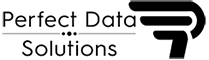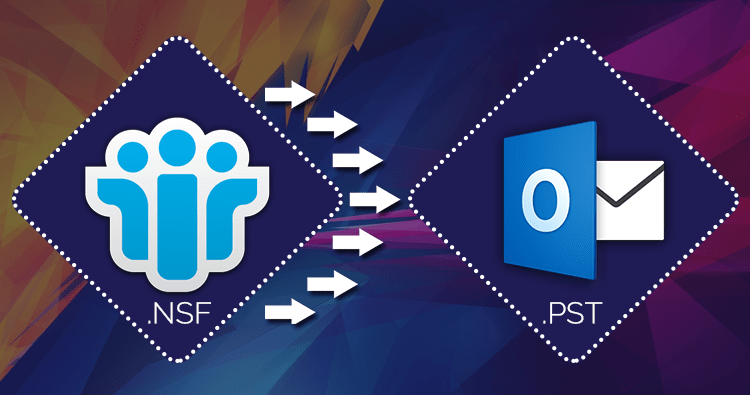When you are trying to extract RAR/ZIP archive files, you might be error message found like “CRC32 failed”, “Checksum error”, “Unexpected end of archive”, etc. How to fix and extract corrupted archive file?
It is common message to get a corrupted RAR/ZIP file when you
download it from the Internet with low or unstable Internet connection.
Try downloading the file again, and it may resolve the issue. When
redownload is not possible, you have to look for ways to repair the
RAR/ZIP file. In this will help you repair a RAR or ZIP archive whether
it’s damaged, corrupted or partially downloaded.
Repair Corrupted or Damaged RAR/ZIP File Using WinRAR
Before to get started, you need to download and install WinRAR
Software on your computer. You can download a free evaluation copy to
try it out.
- Right-click on your corrupted RAR or ZIP file and select “Open with WinRAR” from the context menu.
- When WinRAR opens, click the Tools menu and select Repair archive.
- Click the Browse button to select the destination location where the
- Repaired RAR/ZIP file has to be saved. Leave the archive type as what it was and click OK.
- After WinRAR has completed repairing the archive, click the Close button.
You’ll see a repaired archive created in the same folder as the corrupted archive.