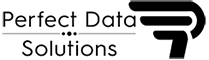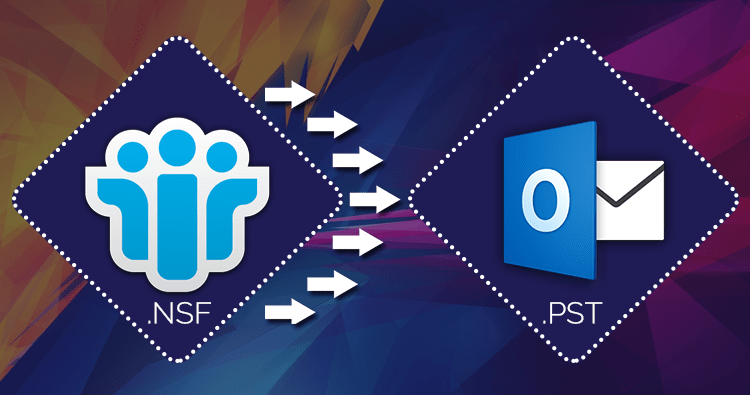If you are Exchange administrator, you have to struggle every day for up the Exchange server and running it without any errors/glitches. But unfortunately, so much time Exchange server getting corrupted due to unseen reasons like hardware failures, unwanted system shutdown and virus infection. For overcoming that kind of situation you have to make a plan for safe and quick recovery.
You can use the Exchange native Software just like ESEUtil for repairing the database, but this process take a lot of time and efforts. And there are no security the complete database are mounted or not after repairing process. For fast and securely data recovery you can use the PDS EDB to PST Software. This software perfectly done our work without losing single bit of data. Let us discussed at this software based on its features, functionality and other aspects.
About PDS EDB to PST Software
Lots of technical users recommend PDS EDB to PST Software for fastly repairing the corrupted Exchange Database from any version of Exchange server version- 2019,2016 and 2013.This software easily scans the Dismounted EDB files of any size and repairing it after that users are able to recover all mailbox items like task, contacts, journals and notes etc. Users easily export the repaired EDB file into different formats like PST, EML, MSG, MBOX, PDF, Gmail, HTML and Office 365..
This software comes in 3 edition: Personal edition, corporate edition and Technician edition. Cooperate and Technician license offering a similar features except that Personal license. The Technician edition are much advance edition as compare to personal license.
Installation of PDS EDB TO PST Software
PDS EDB to PST Software is very easy to download and install. The installation file are quite small. After accepting the terms and conditions, the software installed a few steps and takes only few minutes.
Some minimum requirements must be fulfilled:-
Memory: – 8GB and 4GB
Hardisk: – 500MB Free
Operating System: – Windows 10, Windows 8.1
Processor: – Intel compatible
Exchange Server Support Version: – Supports Microsoft Exchange Server
adaptation by 2016
Upholds Outlook adaptation: – upholds Outlook form up to 2016 (32 or 64 bits)
Variant.
Simple and Quick Process of Repairing EDB file
After Completing Installation Process, the PDS EDB to PST Software is ready to repairing the EDB file.The complete process is very easy and required some simple steps for repairing the Dismounted EDB file:-
First download & install the PDS EDB to PST Software.
Once it runs, click on the load button for loading the offline Exchange EDB file
After selecting the .edb file, seen the preview of .edb file in right pane
Click on Export Button and select the desired format (PST, EML, MSG, MBOX, PDF, Gmail, HTML and Office 365) format.
Provide a location for saving the resultant PST file.
Hit the finish button.
This Software is very powerful for converting the offline EDB data to PST formats. Users can getting a free demo versions and grab the opportunity to convert the 30 mails from folders.
Benefits of Using PDS Exchange EDB to PST Software:-
Quick conversion of Exchange EDB file to PST formats.
Smartly recovery of dismounted Exchange database.
Exportation from edb file to Office 365 and Live Exchange.
Multiple formats supports EML, MSG, PST, PDF and Gmail.
Preserve all components of EDB file during conversion process.
No barrier of EDB file size
Corrupt EDB file recovery in a few clicks with accuracy.
Read-More: – https://www.perfectdatasolutions.com/en/edb/exchange-edb-to-pst-converter.html