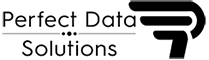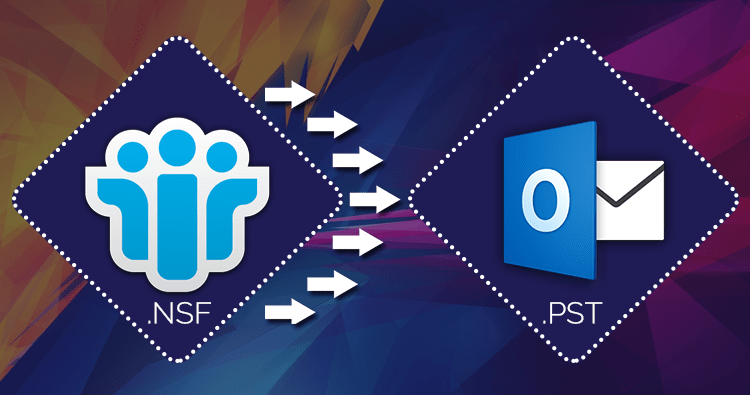Do you want to know how to convert an.ost file to the.pst format? if you are unsure of how to convert an Exchange Server mailbox (.ost) into a PST file. Users will find straightforward and practical methods for migrating OST files to PST in this blog. To export Outlook data items into the PST file format in offline mode, any of the solutions or methods described here are straightforward, user-friendly, and secure. As a result, our main motive is to provide a straight method for transferring data from an Exchange mailbox to Outlook.
Complete lookup at OST and PST Files
Let’s start a quick tour at OST and PST files. One of the most widely used email software included in a Microsoft Office package is Microsoft Outlook. The complete data has been saved in email software in two distinct file formats. Offline Storage Table is the abbreviation for OST file. It is essential to save Microsoft Exchange mailbox data in offline folders, allowing a users to use the service even when Exchange is unavailable or in offline mode. When the Exchange connection is established, users can make any changes offline (cached Exchange). The user is also able to work offline thanks to this OST file.
PST, on the other hand, stands for Personal Storage Table. When a new Outlook profile is created, it is automatically created. A copy of Outlook data items like contacts, calendars, tasks, and emails is saved in the data file at the user’s end. PST is not a cached storage, but rather an actual storage file.
We described all situations where PDS OST to PST Conversion required
Users may need to export OST mailboxes to Outlook PST format in certain circumstances. The following situations assist users in retrieving OST files from Outlook by converting them into the PST format.
Exchange Server failure or unexpected crash.
To convert an OST file into a PST file, data migration is required.
Requirement to back up a specific Exchange Server mailbox.
Significant Trade Post boxes Gets Erased from the Server.
OST Documents becomes blocked off during maintenance of exchange server.
If you want to move an OST file to Outlook, you’ll also need to know how to change it into the PST format. To learn everything you need to know about transferring an OST mailbox to Outlook, read on in the following section.
We elaborate 3 methods for using the OST to PST File
You can convert OST to PST manually using a few different methods. The following are some native procedures: –
First option: Use the Import and Export Method to Create a New PST File For this solution to work, Outlook must be installed on your PC and connected to your Exchange account. So that Outlook makes it easy to export a new PST file.
• Open Microsoft Outlook and select “File” from the menu in the upper-left corner.
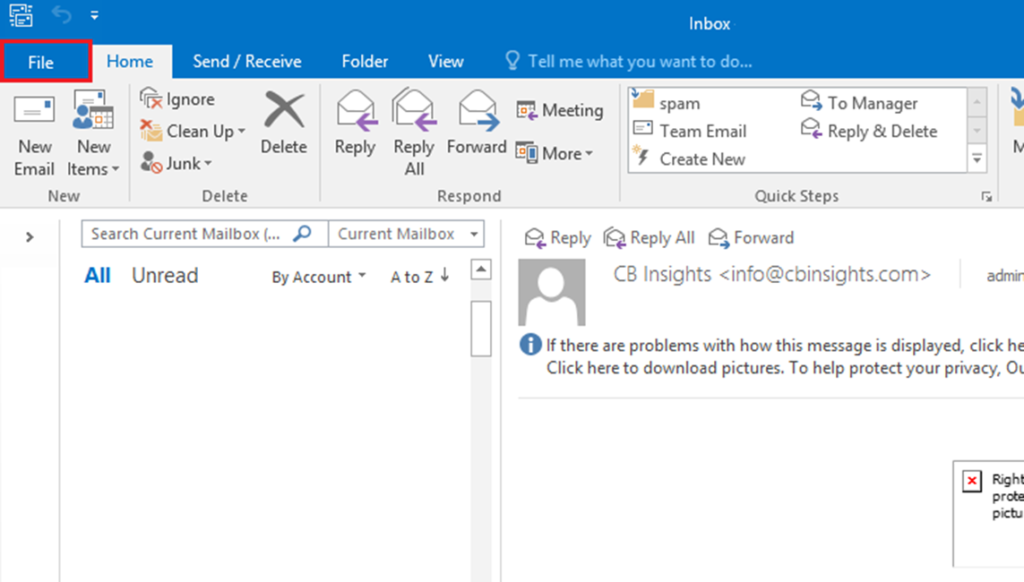
• Select the Import/Export option from the list by going to the Open & Export option.
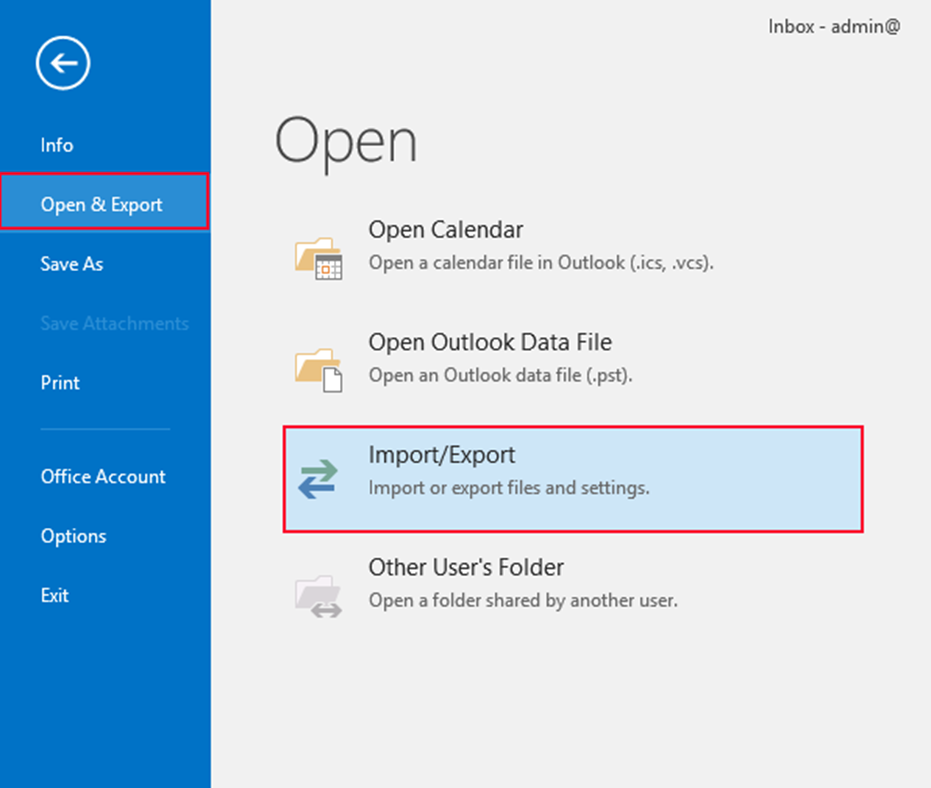
• To continue the process, a new box will open. To select “Export to a File,” click the “Next” button.
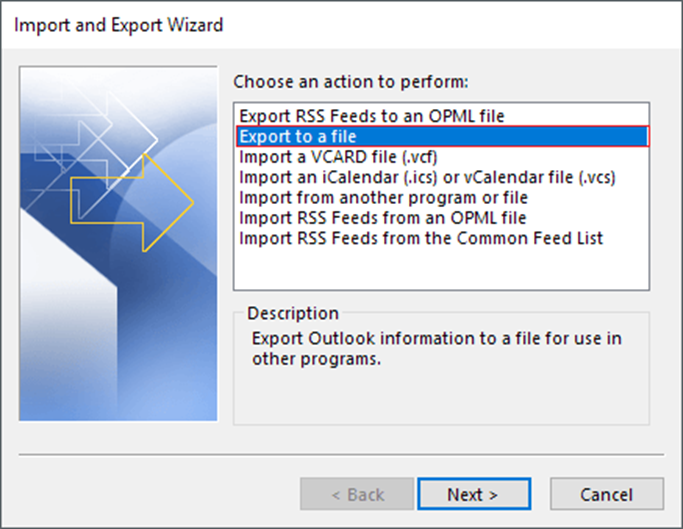
• To move on to the next section, select Outlook Data File (.pst) and click the Next button.

• In the following window, pick the envelope you need to commodity and press Next button.
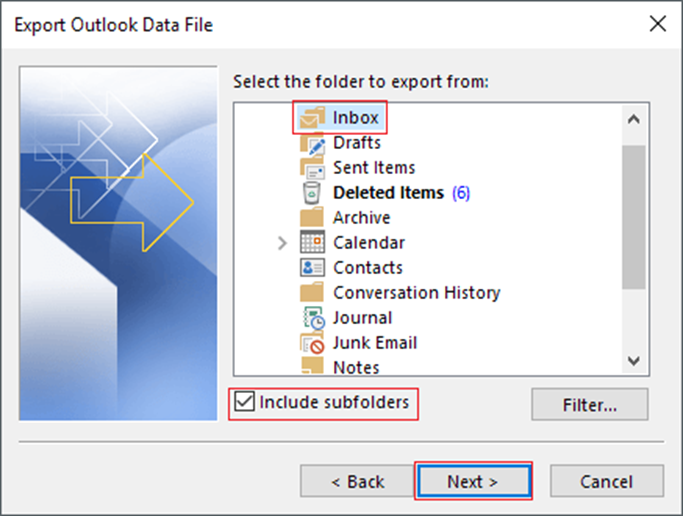
• Select the appropriate option for duplicate items from the list of locations where you can save the newly created PST file. To finish the process, click Finish.
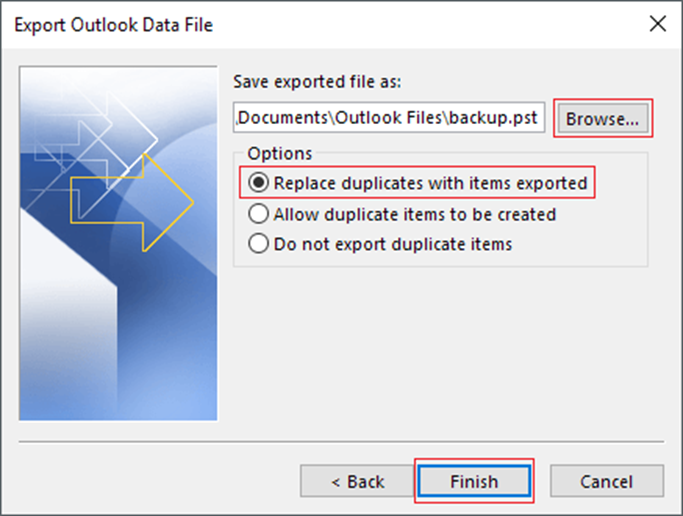
When you are finished, you will receive your brand-new Outlook PST file at the file-saving location you chose. This arrangement will assist you with saving OST document information things into another PST record.
Solution #2: Another Method for Outlook Mailbox Export
Users can move OST mailboxes to a separate PST file in the system using these Archive settings. The solution enables the user to save older data mailboxes in an archive folder while maintaining the mailbox’s optimal size.
To set up an archive mailbox, simply follow the straightforward steps listed below: –
• Open Microsoft Outlook on your computer first.
• Select Options from the list by going to file from the menu.
• Now select Auto Archive Settings from the advanced tab.
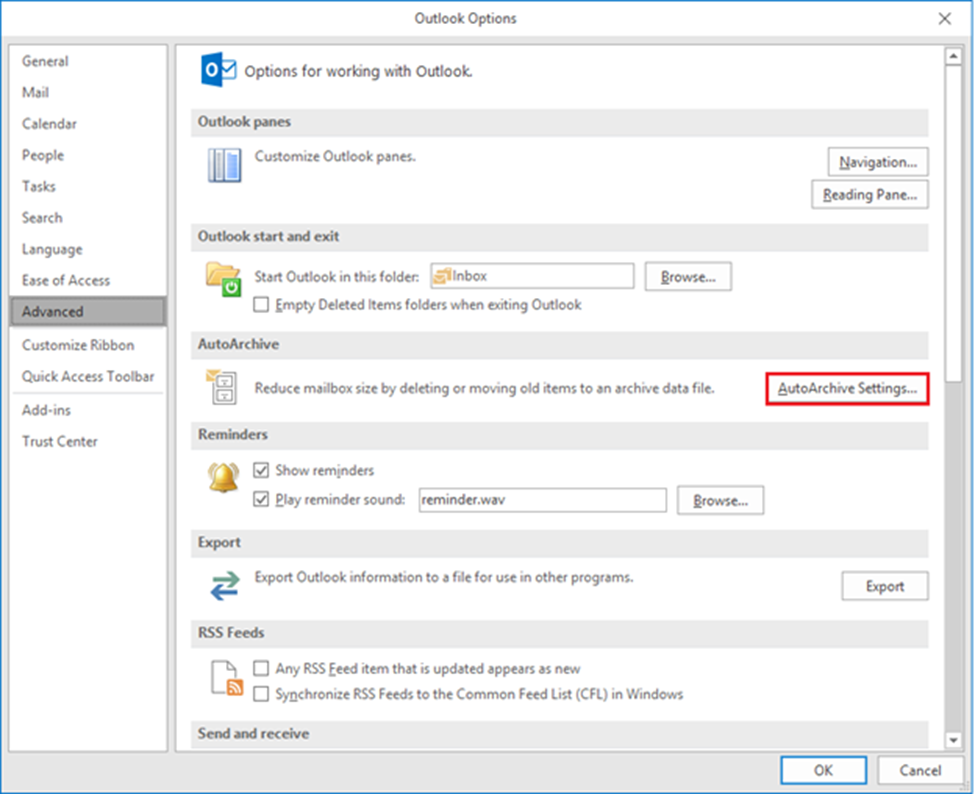
• Choose how many days you want the auto-archiving method to run for. Select the folder where the archived file will be saved as well.
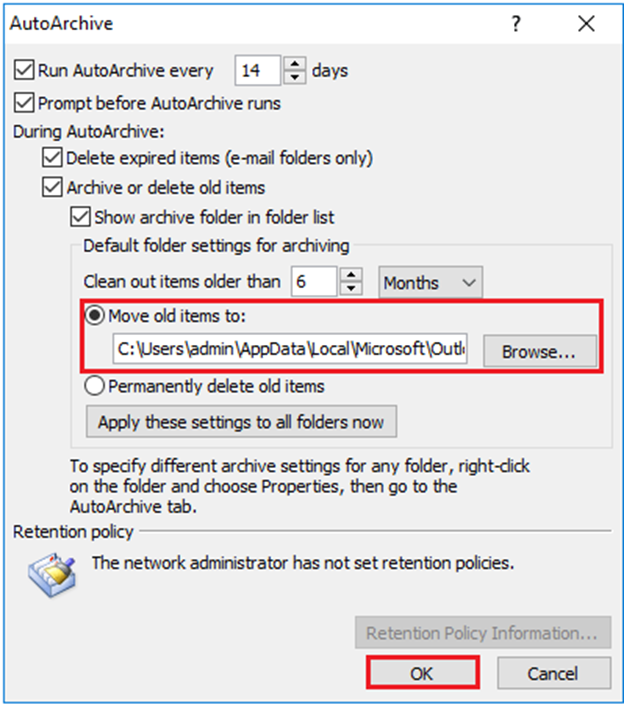
• To continue, provide additional options for archiving and press the OK button.
• In accordance with your archiving settings, the entire set of data items saved in Outlook are transferred to a PST file in a matter of seconds.
Solution #3.Professional Solution – OST to PST Converter Software [Recommended]
To overcome all of these drawbacks, users must select only PDS OST to PST Converter, a reputed solution. It is a genuine solution for users that makes the entire process so straightforward and error-free. The software that lets users recover and convert OST files without losing any data has been developed. It is now possible to migrate OST files into Outlook’s PST format without losing any data with this tool. The apparatus gives 100% completely safe answer for exporting the disconnected OST information for Standpoint by keeping all messages in same organizers. It also guarantees that all email properties are preserved for the user. To convert an OST file into the PST format, Best OST to PST Converter offers an error-free method.
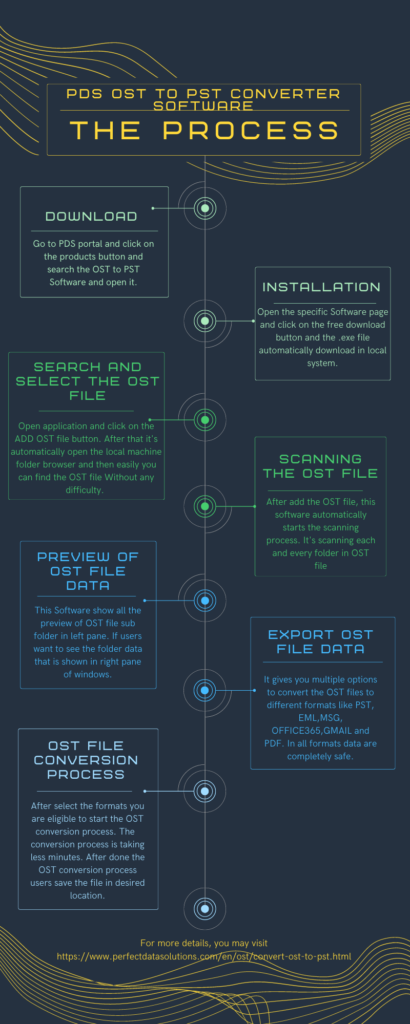
Features of PDS OST to PST Converter Software:-
OST Converter EXPORT TO Outlook, MBOX, EML, Gmail and Office 365 New
Simple and well guided steps to Recover OST data to PST, EML, MSG, MBOX, ICS, VCF and PDF
Recover OST messages with all email components (to, from, cc, bcc, subject etc)
Convert complete OST Mailbox folder structure to MS Outlook
Recover mail messages, user created folders, Inbox, Outbox, Sent items, Deleted items
Supports Microsoft Outlook OST 2003, 2007, 2010, 2013 2016 2019 and 2021New
Message filtering to convert messages from “Start date to “End date”
Read-More:https://www.perfectdatasolutions.com/en/ost/convert-ost-to-pst.html