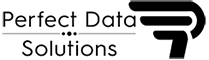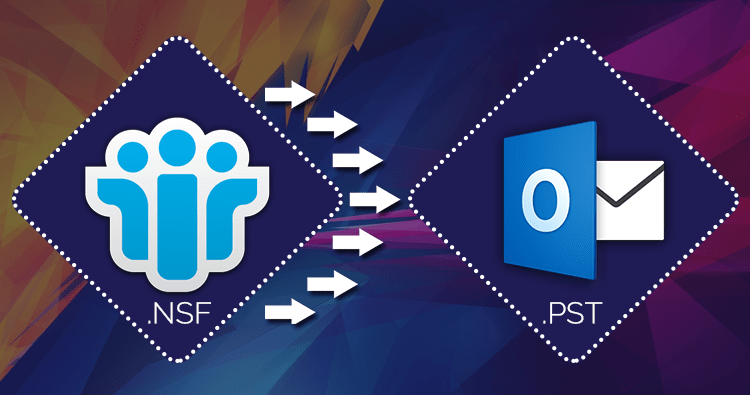Summary: In this blog I am writing a complete step for exporting the old exchange version to PST with Exmerge utility, and other advanced software.
Short introduction of Exmerge Utility: -Exmerge is a free utility it is offered by Microsoft it helps all type of users to fast handling multiple operations in Exchange. With this utility user easily extract the complete data from one Exchange Server to new PST file and after that import the PST file into Exchange Server.
Unless Microsoft has not updating the Exchange 2007 exchange administration use only Exmerge utility for export the mailboxes to outlook PST file. But when Microsoft give the update of Exchange Server 2007 service pack (sp1), after that users able to export the complete Exchange database to new PST file with PowerShell command.
Users can also use the alternate solutions that is given in the below sections.
Another solution to export the any version of Exchange Mailbox to new PST file
We provide the solution for users to export the Exchange mailbox to Outlook PST Format. But it requires some technical knowledge and also good to users if you have hands on experience to use the manual solution. If you are new for Exchange environment, then it’s very tough to you to use these methods and the final result is you have to face the data loss.
If you want to avoid all the complexity so directly use the 3rd party Software. In 3rd party Software PDS Exchange EDB to PST Converter is best name and it’s help the users to easily export the Mailboxes to Outlook PST file with simplified manner. With this software user export any version of exchange mailboxes to PST file format without any difficulty.
Solutions 1: Use the Exmerge utility to export the Exchange mailbox to PST
If you haven’t the Exchange server (sp1) then you can use this method. Before execution of export procedure, users must need the another system because they can’t export the mailboxes on same machine where exchange server is already installed.
In another machine, users need to installed the Exmerge utility for exchange server and also ensure that you have Exmerge step up file in Exchange bin folder.
Step 1: First logged in Exchange Server & Local machine with user account.
Step 2: Creating a new security group in the Active Directory called as Exmerge & add the users of local machine in that group
Step 3: Go to the Exchange Management Console and click the Navigate to the Organization Configuration button and then Click on the Action pane & select the Add Exchange Administrator
Step 4: Click on the browse button to add the group names in Exmerge and then, click on the Exchange View-Only Administrator Role
Step 5: When user complete this action, they must have to restart the Exchange Server and after that open the Exmerge Utility users can export Exchange mailbox to PST file.
Step 6: Open the utility and select the Extract or Import radio button and Click on the next button
for extracting the exchange mailbox
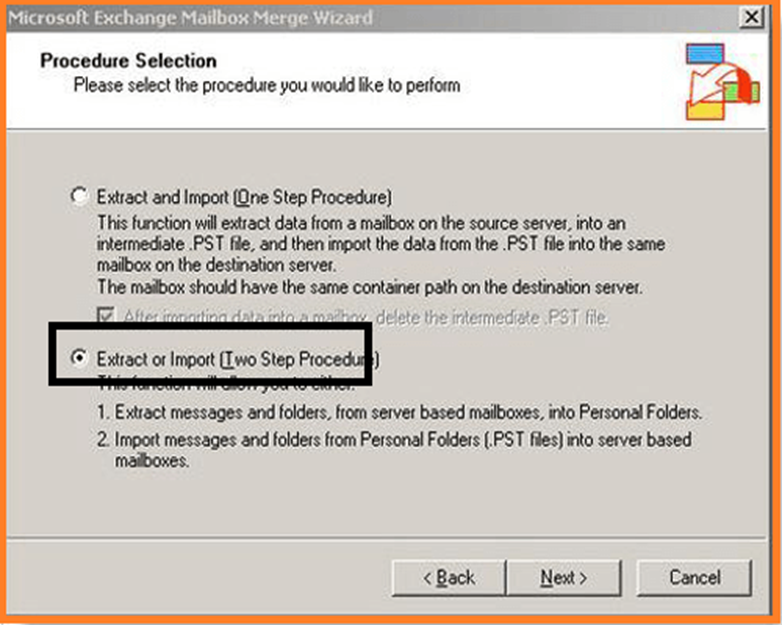
Step 7: In next window, click on the extract data from an Exchange Mailbox and click on the Next button to extract exchange data
Step 8: Automatically open the data selection criteria window and select the Import Procedure tab and again click OK button
Step 9: Select the Message Detailing tab and then users insert the required details after that click on the OK button
Step 10: Select the mailboxes that you want to export and click the Next button
Step 11: And specify the destination path and press the next button
Step 12: When exporting process complete, click on the finish button and exit the Exmerge utility
Demerits of Manual Solutions
- If you using Exmerge Utility, user export only before the Exchange mailboxes 2007.
- Can’t export the large Exchange mailboxes.
- Multiple chances users have to face the data loss.
- In multiple cases Exmerge utility fails in Exchange Server 2007.
- Supports only private folder and doesn’t support public folder.
Solutions 2: Use Automated Software for exporting the Exchange mailboxes to PST
PDS EDB to PST Converter is the best software for exporting the EDB file to PST. Multiple IT users prefer it and recommend to new users to export edb mailboxes and also it doesn’t impose any size limitation of file. With this software user can convert the Corrupted Edb mailboxes, disconnected mailboxes without any hassle. And doesn’t require any tech knowledge for operating this software. It also provides clean GUI (Graphical User Interface) which makes the users work much easier and also save user time. This software gives a permission to users for selecting the Exchange mailboxes data items (notes, task, calendars and contacts) for exporting from EDB to PST.
Features of PDS Exchange EDB to PST Converter Software: –
EDB Converter EXPORT TO Outlook, MBOX, EML, Gmail and Office 365
Repair Exchange database and export exchange to PST files
Export priv1.edb to PST file with all emails and attachments.
Recovery lost or deleted folders emails between two dates from date-to date
Exchange EDB to PST Recovery tool maintains folders hierarchy while conversion
Selective conversion of EDB to PST, EML, MSG, MBOX, PDF, Gmail, HTML and Office 365
Software searches EDB file location automatically and export Offline EDB to PST file
So Let’s start the working procedure of Exchange EDB to PST Converter Software: –
Once you install and launch the PDS Exchange EDB to PST Software,
Click on the Quick to select EDB file
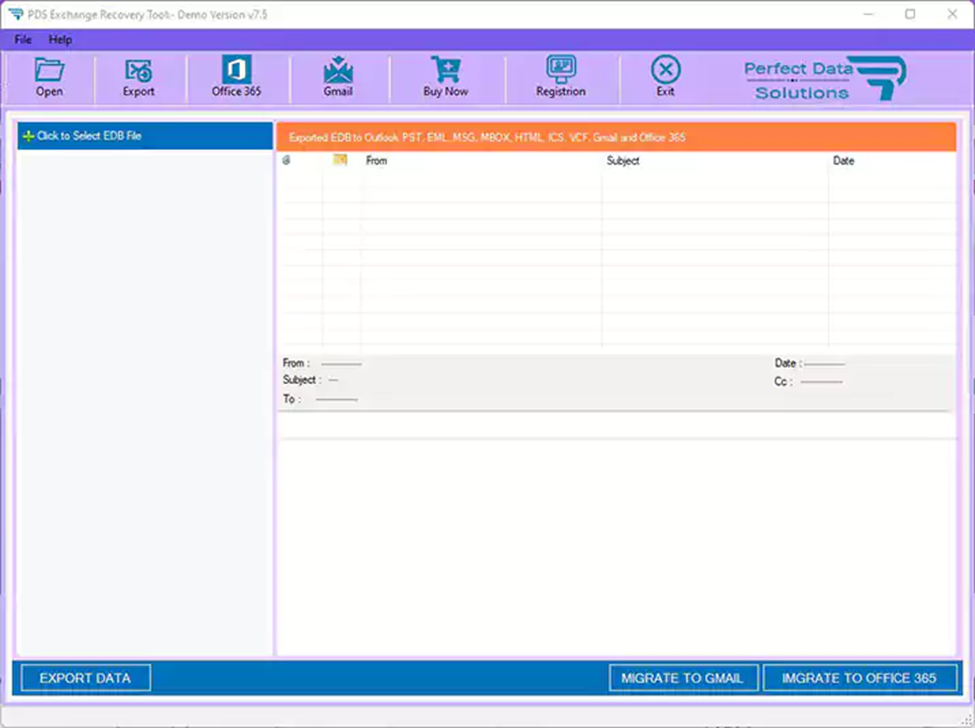
The next step to select the Exchange Server Database File (.edb)
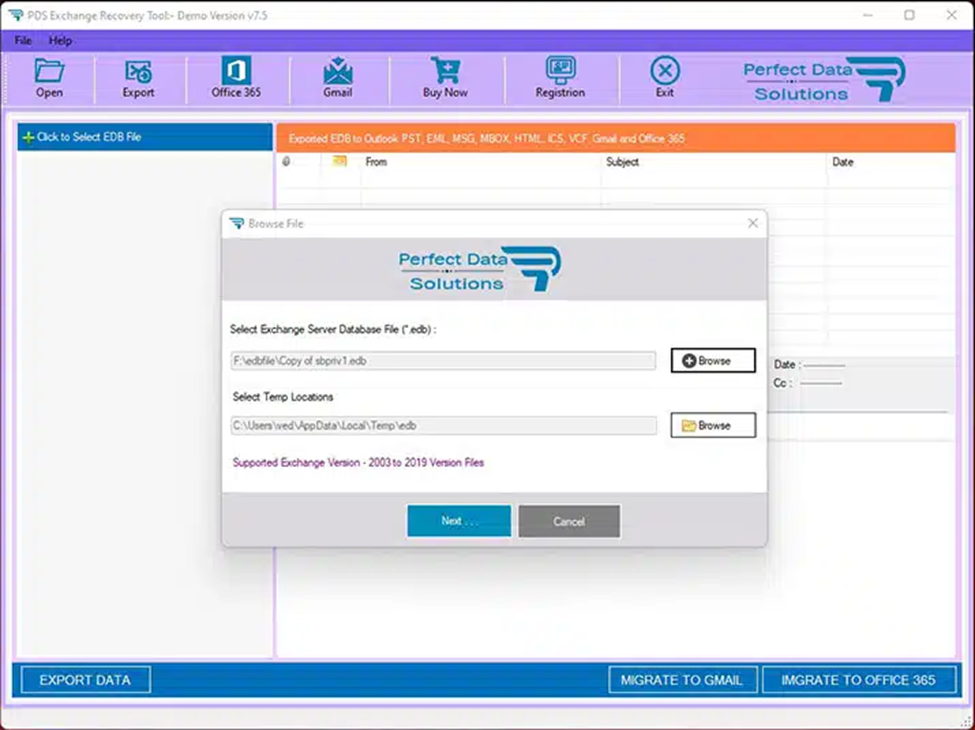
After that Press the Next Button and started Analysis of Selected EDB files (Software auto automatically started file scanning process. After few min or sec.)
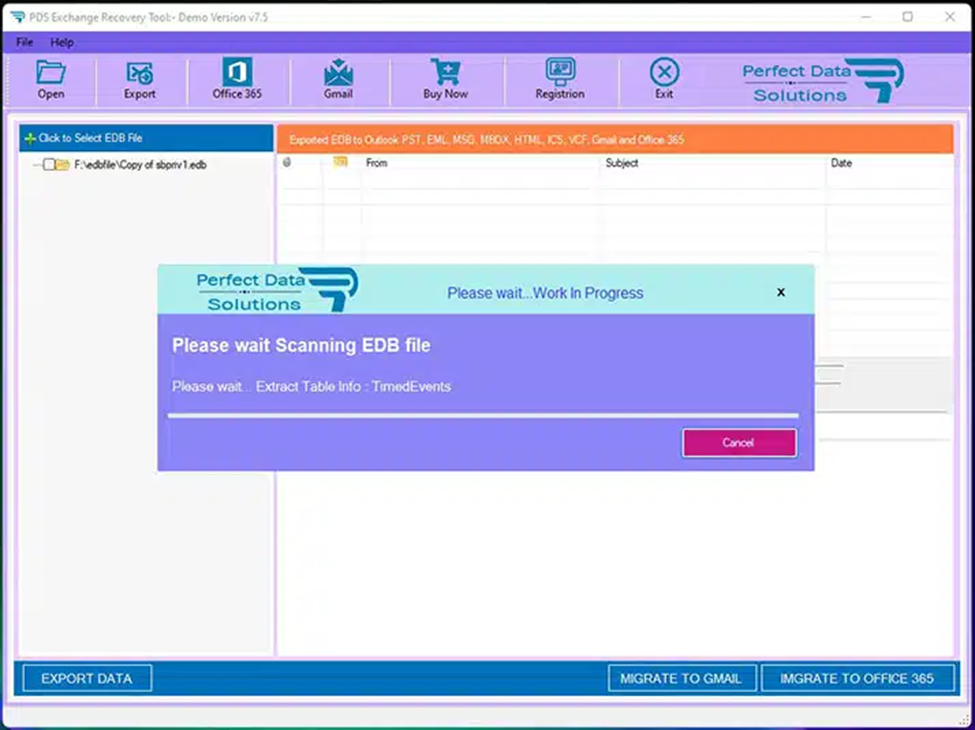
Once Mailbox are loaded into the migration window then software Showing the Scanned Folder Structure on Left Panel.
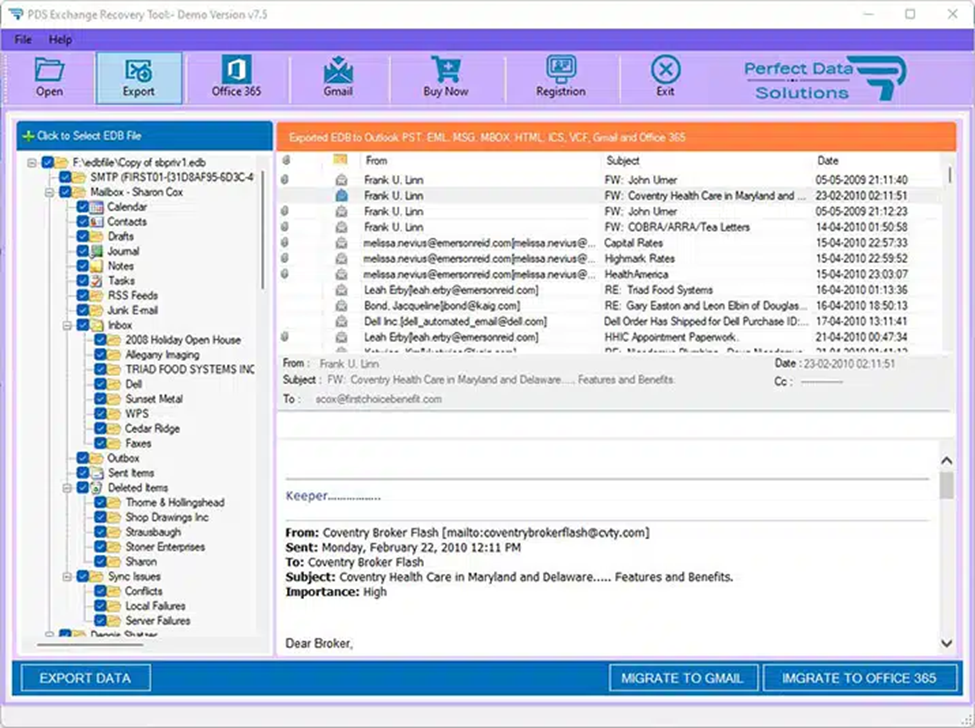
Analyzing the Message Preview (After completion of scanning process then show the message previews in Left Panel Folder Structure of file and Right Side of Top Panel Showing Completed Message List from Selected Folder. Bottom Side of Panel Showing Single Message Preview with all message properties, Message Body and attachment list)

Click on Export Button (Set the Destination Address and also select the file Format)
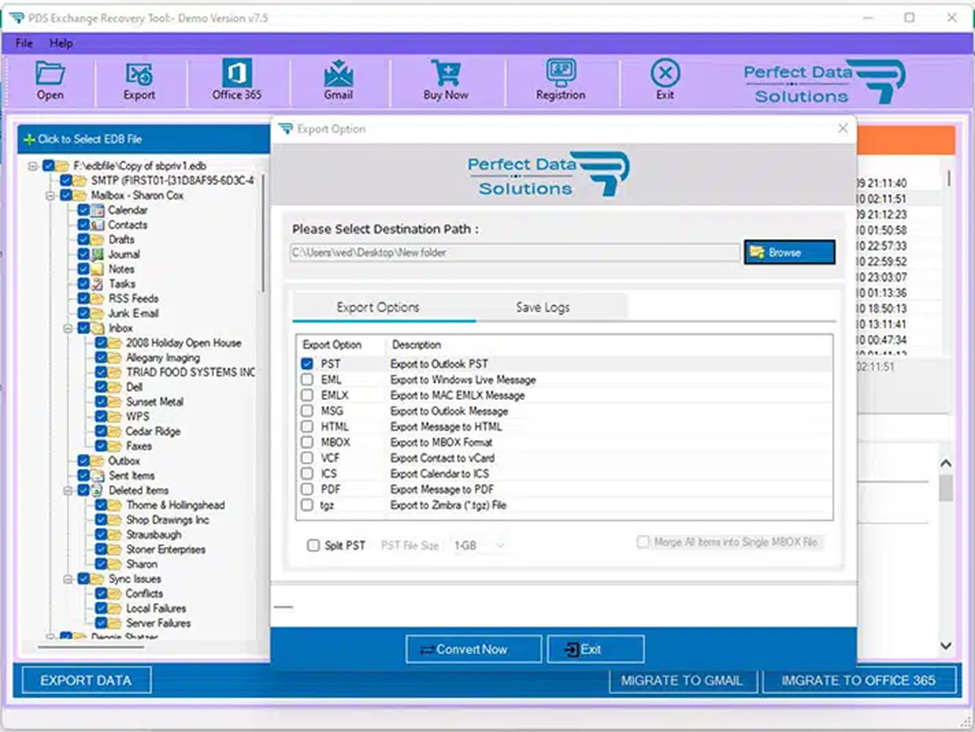
Finally, the mailboxes are successfully export to the PST file from Exchange EDB file
Read-More: https://www.perfectdatasolutions.com/en/edb/exchange-edb-to-pst-converter.html