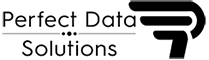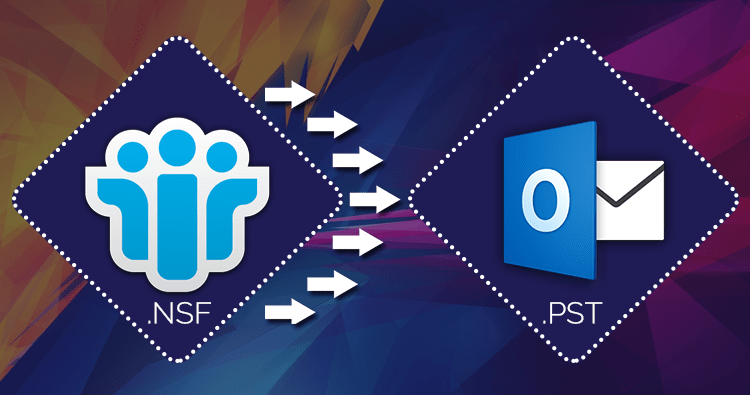In this blog, you will find complete information including with features, pricing and benefits of PDS OST to PST Converter Software.
Read the detailed information and decide PDS OST to PST Converter worth it or not?
Table of Contents: –
- Must Read the information of PDS OST to PST Converter before buying
- Overview of Perfect Data Solutions & PDS OST to PST Converter
- Do you know why we need to convert OST file to PST file?
- Features of PDS OST Converter Software
- Explanation of all features of PDS OST Converter
- How to convert MS Outlook OST file to another file formats?
- Pricing plan of PDS OST to PST converter
- Why users choose a PDS OST Converter rather than other third-party Software?
- Pros & cons of PDS OST to PST Converter Software
Must Read the information of PDS OST to PST Converter before buying
This PDS OST to PST Converter is a very professional software that help to users to convert the offline OST file to Outlook PST file without dismounting it. It gives to user’s multiple formats lists [PST, EML, MSG, MBOX, ICS, VCF, PDF and Office365].
Overview of Perfect Data Solutions
Perfect Data Solutions (perfect and data) is a renowned company that providing a multiple service in the area of Password Recovery, Data Recovery and Email Conversion. It is founded in 2008 and since it is delivered a high quality and cost effective products in across the world.
PDS developers understand the issues of users and then provide a simplified solution to tech geeks and IT Administrators. Developers can cover up the gap between users and technology. It receives so many awards.
Perfect Data Solutions offering a 50 plus software to tech users. And the outcome is more than 4 Lakh users can use Perfect Data Solutions product from across the world. Let’s get started with detailed section of PDS OST to PST Converter.
PDS OST to PST Converter
Perfect data solutions provide a OST to PST Converter Software that helps the users to export the MS Outlook (OST) file to PST file. This software comes with interactive graphical user interface. Users convert their OST file to PST in a simplified manner without losing any single bits of data. No limitation of file size under this software. Easily convert their any size of file into various formats [PST, EML, MSG, MBOX, ICS, VCF, Office365 and PDF].
Do you know why we need to convert OST file to PST file?
Why OST to PST?
In tech world, every organization use MS Outlook. Normal people use this application for their personal works. There are lots of reasons for converting OST to PST file. If you find the respective reasons. It’s an appropriate platform for getting a complete knowledge.
Let’s take a look of OST file format
OST file format utilize by MS Outlook. First need to configure the MS Outlook with Exchange server. After completing this process, then you allowed working in offline mode. In every OST file include contacts, calendars and events etc.
Another look of PST file format
In this file format users save the events and calendar. All copies are stored in their software platforms.
In Various Case We Need to Convert A OST File to PST File Format. In Below We Described Few Cases:
Case 1: Crash Exchange Server
Sometimes, Exchange server are crashes without warning due to multiple reasons like a power cut, malicious software, virus attack, and more. If Exchange server serve the crash it could be extreme issues or it could try to land you in the moment where you cannot associate with Exchange Server.
Generally, some conditions are really interesting and tough to muddle through. Since most of the events and repeated error messages which are very difficult to understand for a normal user.
Case 2: File Accessibility
It is very difficult task to you for getting any OST record or information for any other profiles. The reason is because, every time you created an OST file, an encryption code will also have produced, which attach the file with the specific profile. And, whenever a client opens the OST file, MS Outlook try to find the encryption code. If the code coordinates with the saved code on the server, then the OST file opens. Otherwise, the user can’t access OST file.
So, convert the OST file to PST file helps to transfer the data from one place to another.
Case 3: Corruption
When you are not connected with Exchange server, OST files allowed you to send or received emails. And, once the connection establishes, all the work gets synchronized with Exchange Server. That simply means all the changes you make in OST offline mode will be soon reflected in the Exchange Server when the server connection builds.
When OST file gets corrupted then your entire mail items become inaccessible. And after that to fix this problem another big headache…
Features of PDS OST to PST Converter Software
- Convert MS Outlook (OST) to PST, EML, MSG, MBOX, ICS, VCF, Office365 and PDF file format
- Maintain folder structure and data integrity
- Convert the data items from Private.ost and public.ost files
- Select the data items by using date filter option
- Preview of data items like contacts, calendars, notes and journals etc.
- PDS OST to PST Software supports all windows operating system as well as MS Outlook version
Explanation of all features of PDS OST Converter Software
1.Convert OST file to any other file formats
PDS OST to PST Converter is amazing software that make the users able to fastly convert the OST file into PST, EML, MSG, MBOX, ICS, VCF, Office365 and PDF file formats. And also export the internal part like (contacts, calendar, task, emails and journal) from OST file all data are developed by users. With this software user convert any size of OST file to any other formats.
2. By category convert the OST file
PDS OST Converter Software allows users to filter the internal data items like (contacts, email, calendar, tasks and journals) from OST file. This software come up with some unique features such as convert only specific data items from OST file.
3. Preview of OST file internal data items
This Software gives a complete preview of all OST data in B-tree structure. users are selecting the individual data items and see the entire content of that folder. With this software user sort, the data from OST folder/files.
4. Use Data filtering option for converting the data
OST to PST Software give permission to users to fastly convert the OST data items under specified date with help of date – based filtered option. Users set a range of date and then convert the EDB file into particular file format.
5. Supportable with all Windows versions
PDS OST to PST Converter is a windows based Software that works with all windows operating system.
How to convert MS Outlook OST file to another file formats?
1. Download and Install PDS OST to PST Converter Software.
2. Run this OST to PST Converter software.
3. After that click the Add OST file button.
4. Select or import OST file that you wish to recover and convert to PST and continue.
5. After that software scanning the complete OST data
6. The software show the preview in all OST file internal folder in left pane and you want to see each folder or file software show the data in right pane.
7. Select the mailbox or the individual folder(s) of mailbox which you want to export OST to PST or other formats.
8. Choose the PST path to save the Exported PST file.
9. Software show the pop-up message OST to PST Conversion are finished.
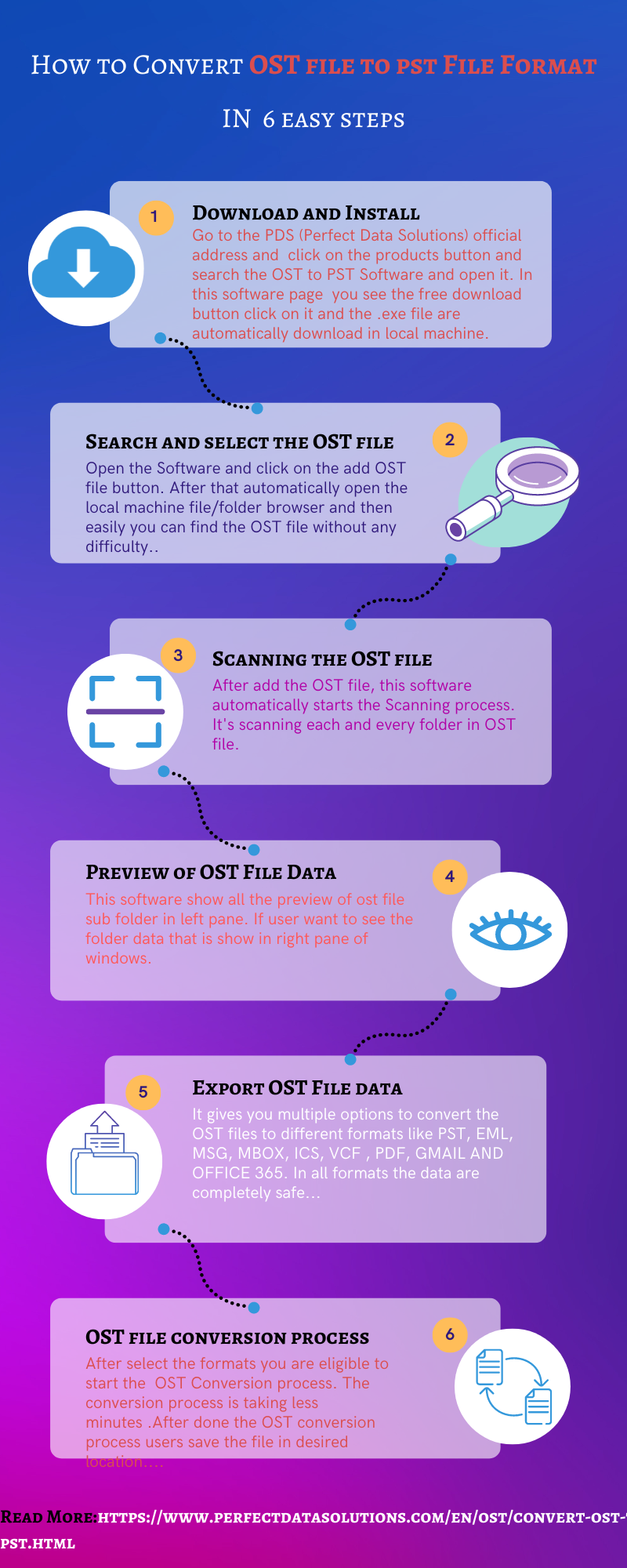
Pricing plan of PDS OST to PST converter
PDS OST to PST Converter gives a demo version but there are some limitations. Users convert only 30 mails per folder from OST file to PST or any other formats. In full version, users have access to convert unlimited OST files. According to the requirements, users can purchase the full versions.
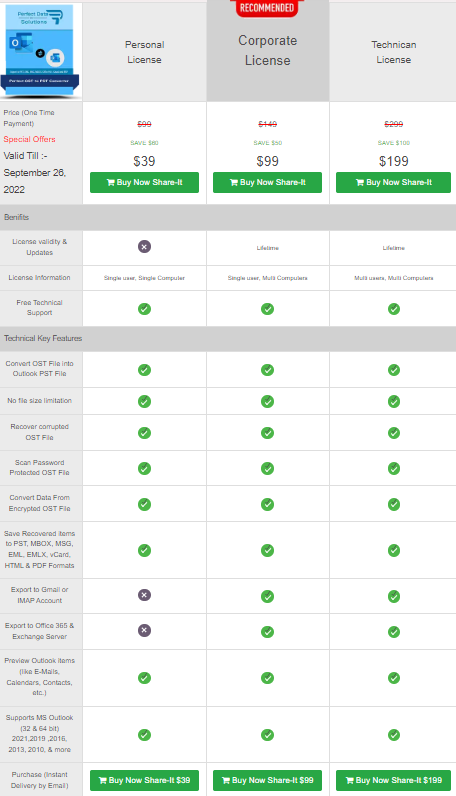
Why users choose a PDS OST Converter rather than other third-party Software?
There are different kind of software are available in online market that all are help to users to convert the OST file to PST OR another formats. But conversion is not enough. There are some features that the software should contain during converting into various formats.
Features list – Auto Scan File option, migrate the selected data items and specially cost of the software. This software contains all of thing. If you are using the PDS OST to PST Software, you can’t face any type of problem like no data loss during conversion period. Because it’s developed with advanced algorithm..
Pros & cons of PDS OST to PST Converter Software
Pros
Convert Exchange EDB file into PST, EML, MSG, MBOX, ICS, VCF, Office365 and PDF file format.
Provide Date Wise Filtering Option.
Convert all type of .OST files like Private and Public.
Provide 24/7 customer support and Easy to Configure.
OST to PST Converter Software supports all Windows Operating System & Outlook Version.
Cons
Cannot support multiple OST file in one time.
For More Information: https://www.perfectdatasolutions.com/en/ost/convert-ost-to-pst.html