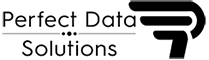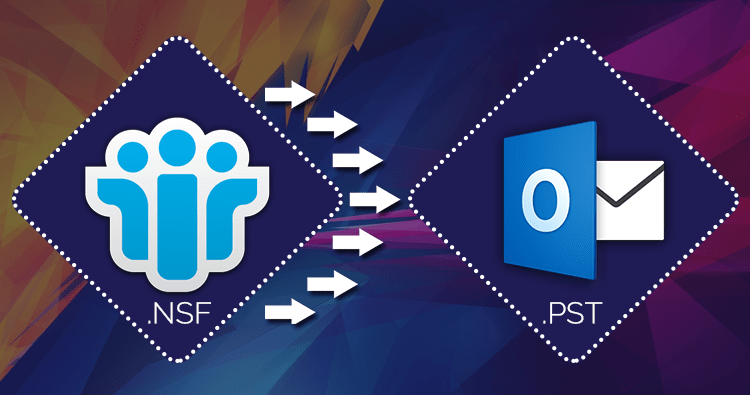If you need to export the Complete Zimbra file to Outlook (PST) Format ?Don’t worry I found a complete and perfect solution it’s implementing error-free Zimbra Migration procedure with PDS Zimbra to PST Converter Software.
I am made a plan for migrating the Zimbra file to MS Outlook account, but I don’t know what the level of difficulty are am facing in Zimbra to Outlook migration. And one of the biggest challenge is to moving the Zimbra file to Outlook (PST) with the use of manual method. Today I am sharing a complete guide to convert the Zimbra file to PST Format.
Just follow the steps to convert the Zimbra files to PST Format:
- Just download the PDS Zimbra to Outlook (PST) Converter Software from official website and launch the Zimbra to PST Converter
- Choose the Zimbra file from local machine
- Enabled desired folders and just pick the desired format in formats lists as saving option.
- Set a destination path for saving the Exported PST files
- Start the conversion procedure from Zimbra mailbox to Outlook (PST) Format
Why we need an Automated Zimbra to MS Outlook (PST) Converter?
Reason: MS Outlook is one of the popular email that stores the users email and other kind of private folders in PST file Format. MS Outlook is a complete email management application from start to finish. That’s the main reason why mostly users look for change and intends to convert the Zimbra file to PST folder.
PDS Zimbra to PST Converter Software is very fast and smart. The demo version of this software will allow to users to convert the 30 mails per folder to Outlook (PST) format. If you want to perform in better performance just simply purchasing another license. Simply follow these steps for better understanding working flows:
Step-by-Step Process to convert the Zimbra file to PST Format
Followed a given steps for exporting the Zimbra file to MS Outlook 2019, 2016 and 2010 as mentioned below:
Step 1: Launch and Run the PDS Zimbra to Outlook Converter
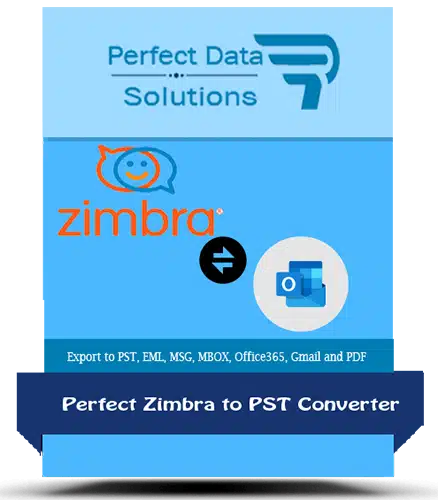
Step 2: In Below image, select the file or folder as per users need
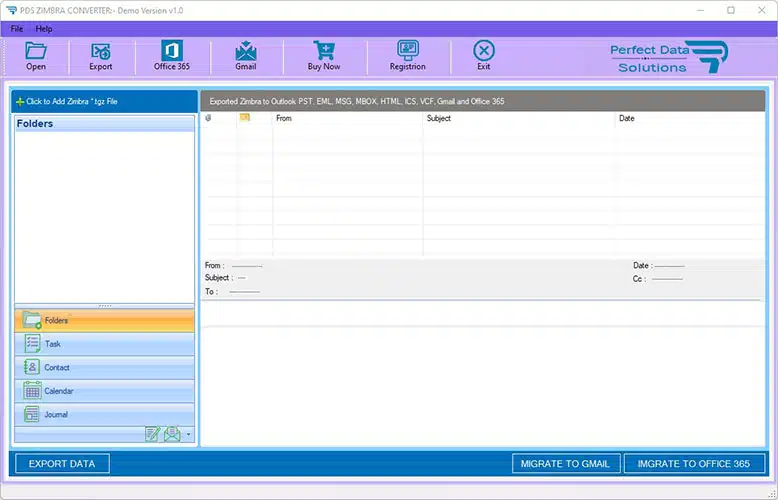
Step 3: After this, select the zimbra file which you want to migrate and click on the Next Button
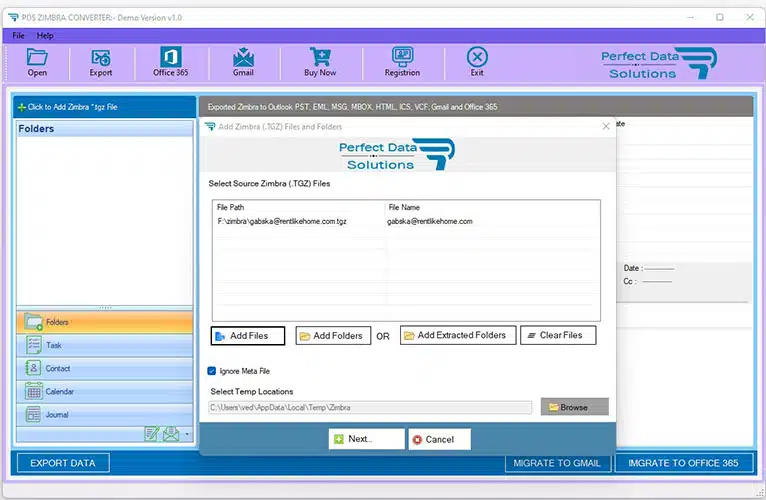
Step 4: Software automatic scanning the Zimbra file
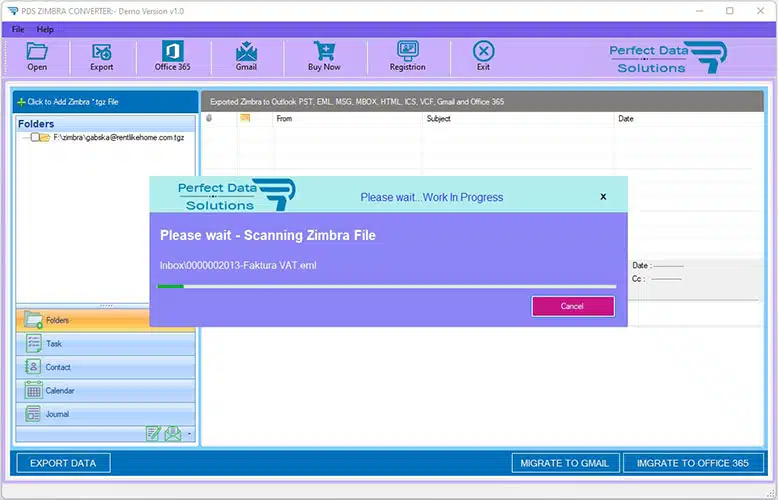
Step 5: After Scanning users get a preview of complete folders structure
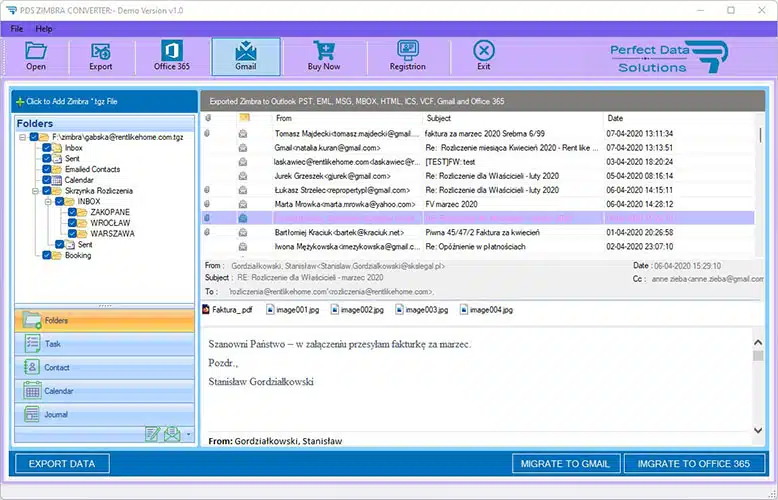
Step 6: Then choose a format in format lists and click on Convert Now
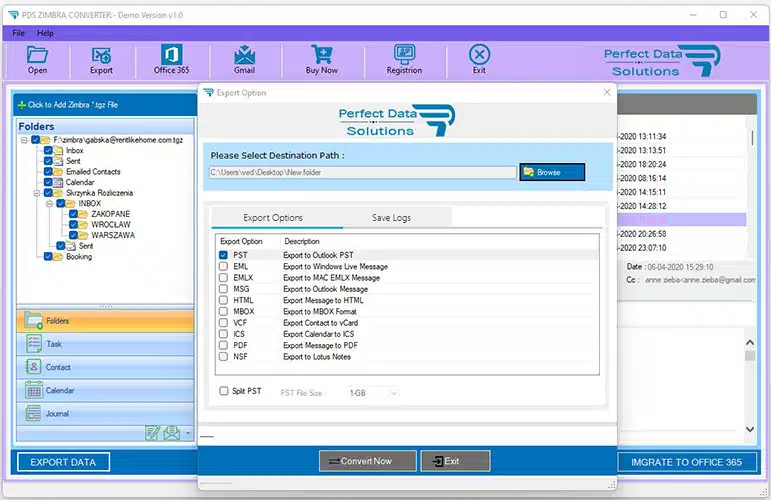
Step 7: Zimbra file conversion procedure start and give a pop-up message conversion process complete
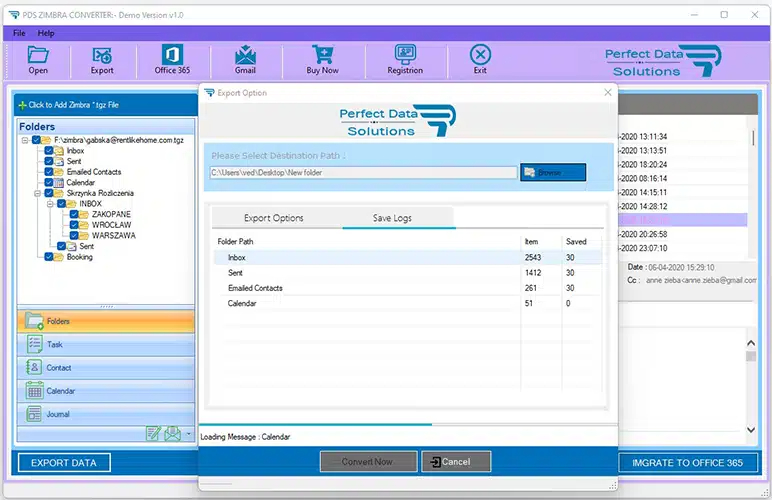
Advance Software to export the Zimbra file to MS Outlook File
Multiple software are available in online market to migrate the email messages. Outlook is a most recommend application due to high level of data security. So much users are looking for a solution to directly convert their data in to MS Outlook while they convert the data from server to desktop.
We are creating a PDS Zimbra to PST converter Software. It allowed to users migrate the Zimbra file emails to PST Format. That data migration from one platform to another can be done independently in Windows system.
When you use the PDS Zimbra to PST Converter Software for converting the Zimbra file to PST Mailbox. Another application are not required to implanting the data conversion process. This software provide very smooth conversion procedure. It’s providing multiple advanced function, which simplifies the conversion of emails.
Read More: Zimbra to Outlook Converter to Convert Zimbra to PST File (perfectdatasolutions.com)