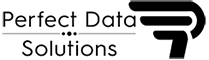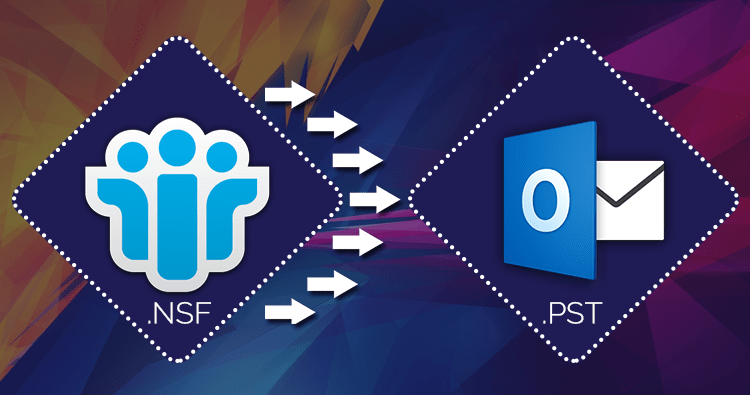An NSF is a database file format its usually supported by IBM Lotus Notes and IBM Domino Server. NSF file contains the data in termed as Notes. It consists of crucial information of notes account like contacts, appointments, private user data, private folder and so on. Do you know generally the NSF file hosted in IBM Domino server and user download by the notes clients for using the fully functional database in offline database.
Reasons to convert NSF to PST
NSF Files are much complex and so much difficulty to access on other platforms
Compatibility issues with NSF files and also cannot access in their email clients like MS Outlook, Apple Mail and Thunderbird
Not cost-effective and it’s very costlier for small business
Required good technical knowledge of Lotus Notes of NSF format
Method to convert the NSF File to PST Format
Converting the NSF file into PST Format with help of Manual method but it’s required a technical Knowledge and if you have a new users use PDS NSF to PST Converter Software..
Method 1:
Stage 1. Export The NSF File from Lotus Notes to intermediate CSV file
- Launch the IBM Notes application
- Click on File >Open>Lotus notes application
- Browse the NSF file and click on the Open button. After NSF file gets opened.
- In Pop-Up window , Click on Export Button
- In dialog box, enter the file name, file location and select format type
- And select the Comma Separated Value format for file
- Open the dialogue box and CSV Export File gets Open. After that filled up the required option like “How to export, Set export character and other details for incorporate sections”. Click OK
- All the exported data is saved in CSV file in desired location.
Stage 2. Import the CSV File into MS Outlook
- Open the MS Outlook application
- Click on the file menu and then again click on Import/Export button
- Then opening a new Dialogue box. Where select the Import from another file from the lists. and click NEXT
- Select the CSV File type and click NEXT
- And click on the browse button and select the PATH for CSV file already created.
- Select the MS Outlook folder where you want to save the exported data and click next Button
- Click on the checkbox in the Import the file and click FINISH. You can again change the destination by clicking on the name options
- Completed CSV FILE would be imported to MS Outlook.
Some Falw’s in Manual Procedure:-
- Complicated method for new users
- High chances for data loss
- Time consuming
- Selective conversion procedure is not possible
Use a Best Solution for converting the NSF file to PST Format
If you are not ready for taking a risk of data loss that means you are ready for use the NSF to PST Converter Software. I suggested you to use a PDS NSF to PST Converter Software it’s a build up with advanced algorithms. If you are using this software you are able to convert the any size of NSF files to many formats. It supports lack of Formats like (PST, EML, MSG, HTML, EMLX, Office 365, MBOX, vCard, ICS and CSV). It give you a guarantee never loose single bit of data. It comes up with new notable features we mentioned in below:-
Helps to extract and convert NSF files to Outlook PST format
Generates preview of NSF contents before Export.
Email, Tasks, contacts, calendars etc from Lotus Notes can be exported into Outlook PST file.
Microsoft Outlook is not required to be installed for NSF Conversion to Exchange/ Office 365
Have best feature to Export selected folders and their sub-folders from NSF files
Convert NSF file to PST, EML, MSG, HTML, EMLX, Office 365, MBOX, vCard, ICS and CSV.
There is need to install MS Outlook and Lotus Notes to convert NSF to PST Outlook file
Supports NSF File versions: 12.0, 11.0, 10.0.1, 9.0.1, 9.0, 8.5, 8.0.2, 7.0, 6.5, and 6.0
For Further Details:- https://www.perfectdatasolutions.com/en/nsf/nsf-to-pst-converter.html