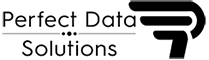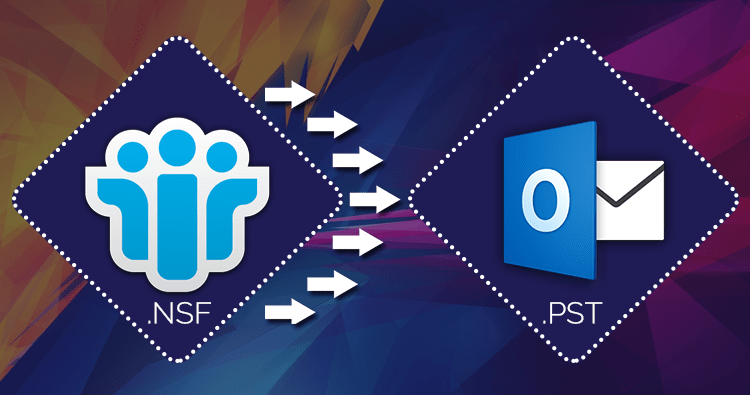Are you also seeking to make a OST file to Outlook (PST) file? Now, no need to worry, because today I am recommending a complete solution to you that makes help you to convert the Complete OST file to Outlook different-different format. In this blog you will get a complete solution for exporting the OST data to PST format. But first we you know the MS Outlook and their File Formats.
What is Outlook and Outlook File formats?
If you are already familiar with MS outlook that it’s good for you and fastly move to next step. But if you are new users and don’t familiar with MS Outlook and Outlook file format. Don’t worry this section is especially designed for that kind of users they don’t familiar with Outlook and Formats functionality. After reading this section you will knowing all the information about Outlook and Outlook file formats like (OST and PST).
We clearly know that Outlook is most popular emailing Software and mostly technical users use this for performing the managing emails data and other emails task in secured way. Outlook supports two type of file format first is OST and the second one is PST. OST contains all data of Outlook in it. Actually OST is an offline Outlook data it’s allows to users working in an offline mode. Again Internet connectivity is established the entire data is synchronized with the server.
And PST also associated with MS Outlook and commonly we know the PST file with another name like (Personal Storage Table). It store entire data such as emails with attachments, calendars, task and to-do-list etc.
Do you know that what is the main purpose to convert the OST file to PST format?
In internet there are lots of chances and cases where the OST files becomes inaccessible. If users are unable to access the data in MS Outlook that means the OST files become corrupted and there are no direct way to access it again. In that type of case, you need to convert the OST file to PST format. In below some cases are mentioned:
Synchronized error between OST file and exchange server
Virus attack
Hard-disk may be corrupted
Switching System from one to another
Do you know the best Way for converting the OST to PST FORMAT?
Now, the question arises in user’s mind if my OST file is not working in Outlook, then what is the best way for converting the OST file in MS Outlook (PST). If you have the same question, then you need to select the best OST to PST Converter offered by Perfect Data Solution. That Software easily export the entire offline OST data into PST file format. This Software is specially designed with advanced algorithms.
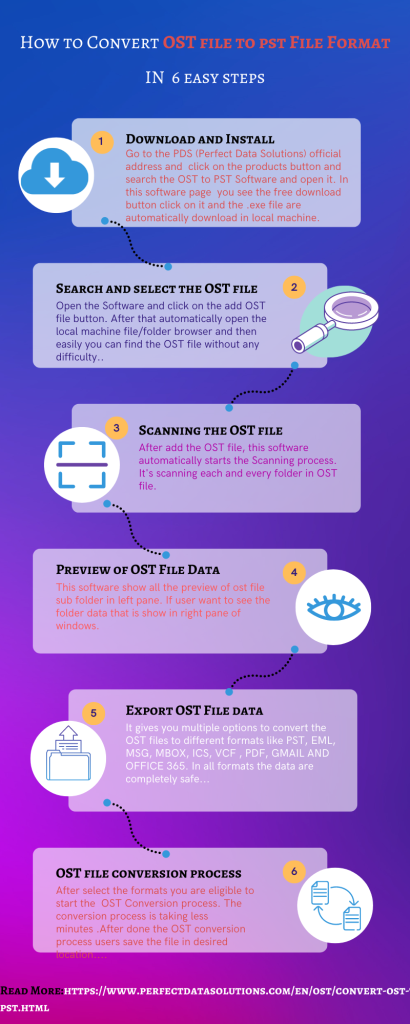
Just follow the below instructions:-
- Go to PDS (Perfect Data Solutions) official address and Download the OST to PST Software
- Open Software and addon the OST file in Software
- Scanning the OST file with each folder
- Getting the preview of OST File Data
- Export OST file data and convert into Multiple Formats
Read More:https://www.perfectdatasolutions.com/en/ost/convert-ost-to-pst.html