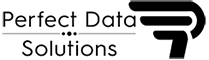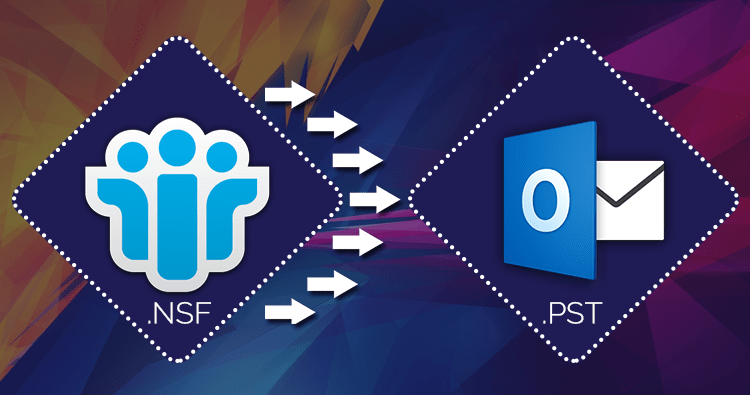OST and PST are two Outlook data file it’s mainly used to store a mailbox items on local storage or local machine. When you add a POP3 account with Outlook 2010 then outlook creates a PST file for you. If users logged in Outlook through Office365, Exchange or IMAP email account then Outlook created a OST file.
OST and PST file both are easily damaged or corrupted due to inconsistencies and exceed the recommended limit.
TIP: Users use an PDS OST to PST Converter Software to convert inaccessible OST file to Outlook importable PST format.
As per result, Outlook users face the performance issues and encounter the errors during sending or receiving emails(send/receive errors) – it is most common problems in multiple users. In addition, it prevents the users from accessible the mail items and also could be a reason to permanent data loss.
Further we read inconsistent data or mail folders error, missing mail items, synchronized error, connectivity errors and OST file read/write errors there are simple example of common issues in OST file but there are some more errors are exists in Outlook OST file and users encountered with all the errors at some point. Generally they caused by corrupted Outlook file ,i.e. OST or PST.
Solution for Fixing the common problems in Outlook Files
If you face the issues in Exchange account in outlook, just follow the below solutions for fixing the corrupted OST file, i.e., OST to PST
Solution 1: Reconstruct the Outlook Data File
Do you know that you are rebuild or recreate the damaged or corrupted OST file?
By recreating and rebuilding the offline OST file data, you can rid of the inaccessible OST file without loosing the mail items. For this, you really want to find the Outlook data file and afterward delete it after to taking the back. The definite steps are as follow,
Open the Outlook Account and then click on the email profile.
Open the default folder location where the OST file is stored.
Close the Outlook Software and take the backup of current OST file by copied the OST file to a safe directory.
Delete the original Outlook data file (.OST) from the default location.
Open Outlook Software this will help to recreate the new OST Outlook data file.
This fixes most issues you might experience while utilizing Outlook with Exchange, or Office 365 (Microsoft 365) profile. If Outlook doesn’t recreate the Outlook file or fail to reproduce the Outlook file or it simply indicates that your profile is either erased or deleted from the Exchange server. May be you are contacted to administrator to empower your profile or make another profile in such a case. Be that as it may, your Outlook document, enter the orphaned stage and becomes very difficult to reach.
To access the mail items from inaccessible OST documents, you must to change over the convert the OST record to PST with PDS OST to PST Converter.
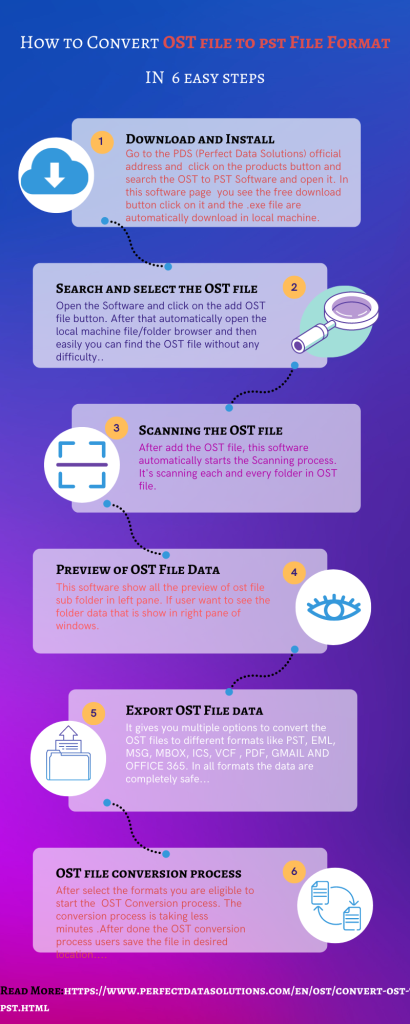
Solution 2: Convert the inaccessible Outlook OST File to PST
Dissimilar to PST, OST can’t be fixed. Since it’s encrypted by defaults utilizing the MAPIEntryID GUID key, you can’t import an inaccessible or stranded OST document in any other account. However, you can convert an inaccessible or orphaned OST file irrespective of file size using an OST to PST Converter Software, such as PDS OST to PST Converter Software.
The software can convert any size of OST file, including encrypted, to PST format with high integrity and consistency. This software maintains the folder structure and hierarchy while converting over while saving the files extracted from the OST file to PST format.
Once the conversion completes, you can import the converted PST file to your Outlook account and restore the mail items.
Features of OST to PST Converter Software:-
OST Converter EXPORT TO Outlook, MBOX, EML, Gmail and Office 365 New
Simple and well guided steps to Recover OST data to PST, EML, MSG, MBOX, ICS, VCF and PDF
Recover OST messages with all email components (to, from, cc, bcc, subject etc)
Convert complete OST Mailbox folder structure to MS Outlook
Recover mail messages, user created folders, Inbox, Outbox, Sent items, Deleted items
Supports Microsoft Outlook OST 2003, 2007, 2010, 2013 2016 2019 and 2021New
Message filtering to convert messages from “Start date to “End date”
Read-More:https://www.perfectdatasolutions.com/en/ost/convert-ost-to-pst.html