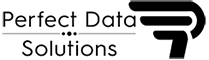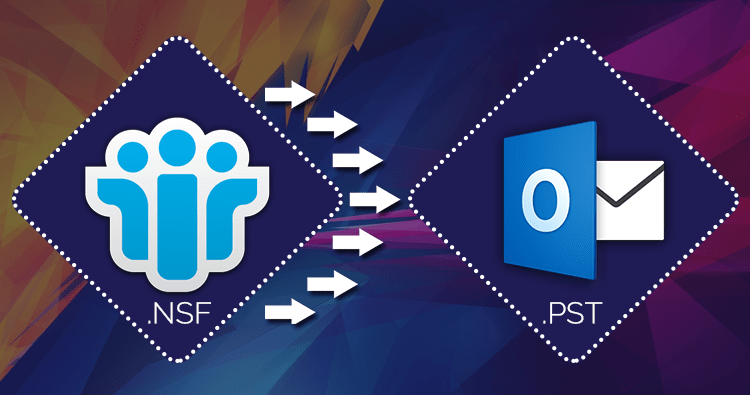Can I Convert an OST File to a PST File?
Microsoft Outlook is one of the most well-known and widely used email clients, utilizing two main types of files: OST and PST. Simply understand about these files format is crucial for managing your emails, especially when you need to convert an OST file to a PST file. This conversion is often necessary for backup creation, data migration, or accessing emails without a connection to the Microsoft Exchange Server.
Why Convert OST to PST?
There are several situations where you might need to convert an OST file to a PST file:
- Data Backup: Converting OST to PST is a dependable way to back up your Outlook items.
- Face Server & profile Issues: If your Outlook profile gets damaged or you can’t access the Exchange server, converting OST to PST helps you recover your data.
- Conversion: Moving to a new email client or server is easier when you convert OST to PST.
- Information Sharing: It’s easier to share Outlook data with colleagues or move it to a different computer using a PST file.
Methods to Convert OST to PST
Manual Method
You can manually convert OST to PST using Outlook’s built-in import/export feature. Here’s a step-by-step guide:
- First Open Outlook: Download andLaunch the Outlook application.
- Go to File: Now go to top left corner and click on the ‘File’ Button.
- Open & Export: Now choose ‘Open & Export’ and then ‘Import/Export’.
- Export to a File: Choose ‘Export to a file’ and now go to click ‘Next’.
- Select File Type: Select ‘Outlook Data File (.pst)’ and then go to click ‘Next’.
- Select Folders: Easily choose the mailboxes folders that need to Convert, then click ‘Next’.
- Choose Location: Go to Browse option and elect a location to save the new PST file and click ‘Finish’.
This method is easy but has restrictions, such as needing access to the original Outlook profile associated to the OST file.
Using a Professional PDS OST Converter Software
For consequences where the manual method is not easy to use there all users can download the best and sophisticated PDS OST to PST Converter Software that is suitable for removing all types of OST File data and export all extracted OST File data into accessible PST Outlook File. This OST Converter to PST Software is helpful program and easy to download on windows OS to recover selective single and multiple emails from Outlook OST File and Convert OST File to PST File with extract emails, contacts, calendars, task, notes, journals, inbox items etc.
With using this wonderful PDS OST to PST Conversion Software you can recover data OST File and Convert Offline OST File into multiple formats such as- PST, EML, HTML, EMLX, MBOX, RTF, vCard, vCal, Office 365 accounts, Gmail accounts and Live Exchange Server with preview facility.
Advantages of Best PDS OST to PST Converter Software
- Effectiveness: It supports any size of large OST File to convert its data into PST Outlook file.
- Easy User Interface: Software is having easy process and users can easily follow software steps that you can convert them into PST Outlook file.
- Mail Filtering Selective Conversion: Software allows users to set the date range and select the emails according to date selection.
- Supports Outlook Versions: OST to PST Software supports all MS Outlook versions included- 2021, 2020, 2019, 2018 and below versions.
- Multiple Formats: Convert OST files to PST, EML, MSG, MBOX, Gmail, Office 365, ICS, VCF, and PDF.
Conclusion
For Converting OST File to PST File, there are many methods but using professional PDS OST to PST Converter Software is the best way instead of using manual method because manual method is taking time or having lots of complicated process but PDS OST Converter Software is one of the tool that easily repair corrupted OST File, recover data for OST File and also convert its all collected data included- inbox items, outbox items, journals, notes or other items into PST or other formats.